Export to PDF produces erratic results
|
Hi !
First time user of LibreCAD here. I'm experiencing problems when exporting to PDF. I've found that some areas of the resulting image in the PDF are actually patchy - and not fully rendered. If you examine this sample section of the PDF, the North arrow isn't correct. 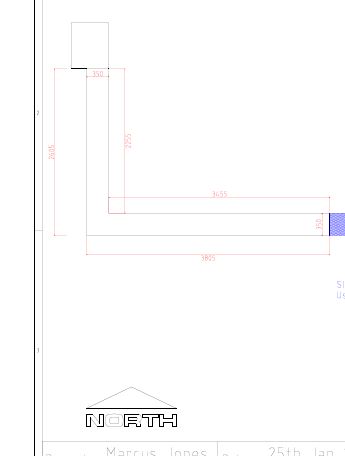 I've checked that my default line width for each layer is not zero (Default). All are either 0.25mm or above (ISO). The only way to view the PDF correctly is to turn OFF 'Smooth Line Art' in the Adobe Reader Preferences menu. Similarly, I can export PDF's that do look correct, but when printed, large sections of the drawing are missing. I'm exporting from the Print Preview view, because that seems to be the preferred option according to other posts I've come across. However, I have tried exporting from the drawing workspace itself, and the results are the same. I've tried viewing and printing from Adobe Reader, Foxit and Sumatra, and the results are the same each time, so this does narrow the source of the problem down to LibreCAD. I've discovered several posts in other forums about feint lines when exporting to PDF, so I don't think I'm alone with this issue. Is anyone able to explain why this might happen, or provide a solution? Kind regards, MJ PS: I'm using the latest release of LibreCAD 2.2.0.2 on Windows 10. |
|
Hi Emjay,
Could you provide a sample dxf file to show this issue? Regards, dxli
|
|
Thanks for responding.
Hopefully this works! I've uploaded that file with personal details removed. Sample_for_PDF_export.dxf I think I could possibly live with the patchy rendering, if only the actual lines were printable! As mentioned previously, all line widths are not zero, so they should appear on the pdf? Thanks again, MJ |
|
Sample.pdf
This appears to be a resolution issue at pixelization: when printing/exporting to PDF, sometimes, the resolution is not high enough by default. I chose the resolution dpi=1200, and the PDF appears to be good to me. When you print to PDF, try to set DPI to 300 or higher, if an option is available. Please note while LibreCAD handles default resolution for printing, the actual printing options are handled at the printer/Qt levels. Regards, dxli
|
|
Hi dxli,
Thanks for the reply. I can't see how I can increase the resolution. Whether I use the 'Export to PDF' or Print to PDF function, no options are available that would allow me to increase the resolution. Where are you able to do this? Kind regards, MJ |
«
Return to LibreCAD-user
|
1 view|%1 views
| Free forum by Nabble | Edit this page |

