It's a quirk of the software. LibreCAD can't always handle looped shapes for hatching properly. You have to brake up the loop with a double line so that each end of the sausage is closed.
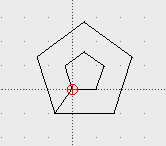
You may place the dividing lines on a different layer and switch that off later.