Find a specific block in the drawing?
12
12
|
Hello everyone
I have a lot of blocks in a drawing and would like to edit a specific block. As I have seen, this is only possible via the block list. But there are currently almost 100 blocks in the list. I would have to hide all of them, then show each one again until I reach the block I want to edit. How can I select a block in the drawing and simply edit it? Many greetings from Switzerland, André (LibreCAD sponsor) |
|
You cannot simply select a block and edit it. This would be a useful new feature, true.
But Plugins - List Entities shows the name of the block so it is easy to find in the blocks list. |
|
This post was updated on .
We can add this to the context menu.
Implementation should be straightforward.
|
BRAVO!!! Please add. Renewed sponsoring is guaranteed :-) Best regards, André |
|
In reply to this post by dxli
Hello Dellus Thanks for the information. I already do it that way. But with many blocks with long, almost identical names, it is tricky to find the right block. Best regards, André |
|
Another way to identify a block is to select it with a mouse click, not a drag selection, its name changes to bold in the block list.
HTH Pere |
|
In reply to this post by cadtec
Hi André,
I just pushed this feature to the latest and you can always get the latest continous integration from: https://github.com/LibreCAD/LibreCAD/releases Please let me know on potential bugs and regressions, as we are pushing for a stable release ASAP. Thanks a lot for sponsoring this project. We really need to attract more developers for this project. So far, all our developers are working for free, while we still got lots of features added. Block support is still a weakness for this app, unfortunately, my developent time is rather limited on this project. For me, the simple goal is to improve the quality of this app. Some high priorities in my mind on this project: 1. Block support(huge projects to improve: correctness, features to support trees of blocks/external blocks, snapping on blocks); 2. Basic entity types: complete parabola support; add hyperbola (not really requested, but good for completeness purposes, and to use LibreCAD for generic geometry drawing); 3. DWG support, the current dxf support is good, but DWG is incomplete; 4. SVG support, a feature complete XML format is good; 5. Exploring ways to work with other open source 3D apps. Please feel free to add your suggestions here. Regards, dxli
|
|
In reply to this post by perepujal
That would also be a good idea, but the block list should automatically scroll to this area. By the way: I work under Windows 11, LibreCAD version: 2.2.0.2 Compiler: GNU GCC 13.1.0 Created on: Jul 29 2023 Qt Version: 5.12.11 Boost Version: 1.75.0 Kind regards, André |
|
In reply to this post by perepujal
In my implementation, I try to preserve the current active block.
Ideally, right click on a block instance(a RS_Insert for LibreCAD) shows a context menu "Edit Block", but the current active block is restored after the action.
|
|
In reply to this post by cadtec
Scrolling to show the block name would be good, but you don't need to have the name of the block displayed on the list view to edit it, just click on the edit button.
|
|
That's corrent. Click to select an insert; it will be activated in the block list; click "Edit Block" in the block widget.
However, it makes more sense to do all this automatically from the context menu. In the context menu, the "Edit" could mean either on the entity or block. For an entity of an insert, editing should be through "Edit Block" instead, so this feature also avoids attempts to directly edit an entity of an insert.
|
|
Just compiled and run with your changes:
Works fine when there are not overlapping blocks, instead, when there are blocks closer enough to make the selection of one of them unclear, the user will not know which one is selected until clicking on edit. I'd suggest to add the name of the block to the "Edit Block" text, and if possible also mark the selected block in the screen. HTH Pere |
|
Added the block name to the menu entry.
For visualization, you can always enable the "Mouse-over" effect to show the insert/block. This new block feature works with the mouse over effects well. Application preferences: > Appearance > Graphic View > Mouse-over effects
|
|
Hello everyone
Thank you very much for your commitment! I have just donated something :-) I have now installed version: 2.2.1_alpha-421-g3e773f5e It seems to work well so far and the block handling already makes a good impression. I will work with it today and let you know if there is any turbulence. Thanks again and greetings from Switzerland, André from CADTEC. |
|
This post was updated on .
In reply to this post by dxli
Good morning
I have discovered the following problems in the current X64-alpha 421: 1.) The line ends are not round. 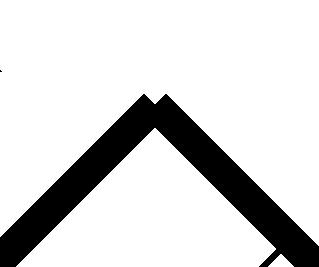 2) When clicking on the print preview, LibreCAD crashes. Testfile here: https://is.gd/jQljEx Best regards, André |
|
The line end shape is a Qt setting, we may add a setting option for this one. No shape(the current behavior is the best choice for performance.
Print preview crashes was reported as https://github.com/LibreCAD/LibreCAD/issues/1755 All crashes should be fixed at the highest priority, as user data loss bugs
|
|
In reply to this post by cadtec
I tried the latest version in Linux and the Continuous build 421 from github. I cannot reproduce the crash.
I'm wondering whether it's due to some local settings. Could you reset your settings, and try again? To backup your settings, please refer to: https://forum.librecad.org/export-application-and-drawing-preferences-td5715603.html 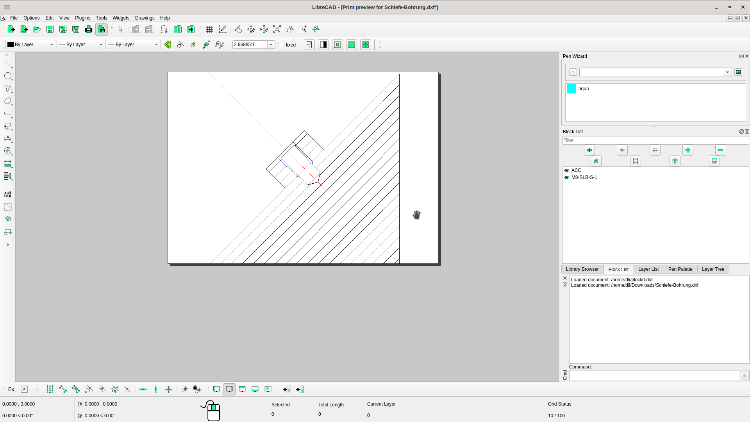
|
Thank you very much, that helped. LibreCAD no longer crashes. However, all these buttons in the print preview have no effect:  Best regards, André |
|
Fixed the logic.
It was a known issue discussed here: https://github.com/LibreCAD/LibreCAD/issues/1751 This print preview fix is a proof-of-concept towards the direction in a total cleanup for issue #1751.
|
|
In reply to this post by cadtec
Could you test your old settings to see whether the crashes still happen?
If it still crashes, please upload the settings files for me to fix the issue.
|
«
Return to LibreCAD-user
|
1 view|%1 views
| Free forum by Nabble | Edit this page |

