Given radius circle tangent to two crossing lines
|
Hello,
I have been wondering for some time how to draw a given radius circle tangent to two crossing lines. Here is the solution I found and I would welcome any other suggestions. 1- draw two crossing lines. 2- create a construction layer. 3- Build the same two lines on the new layer, they will be endless. 4- Still on the construction layer, draw a fillet with the required radius, 5- On the drawing layer, draw a circle with the "centre, point" tool, using the centre of the fillet and its radius. The lines and circle will be perfectly tangent, for instance the "trim" will work on both lines. Regards, Christian |
|
Thanks for the tip. It would be better to add it to https://dokuwiki.librecad.org/doku.php/usage:howto with an image.
|
|
Bonjour flywire,
You are probably right but, in the past, I tried to add things to the wiki and found that I am not good enough at that. If someone could do it for me it would be fine, providing an image is not a problem. In fact, preparing an image I realised that there is no need to draw the lines in the construction layer, just the fillet is enough. So the procedure would be like this: 1- draw two crossing lines. 2- create a construction layer. 3- On the construction layer, draw a fillet with the required radius, 5- On the drawing layer, draw a circle with the "centre, point" tool, using the centre of the fillet and its radius. The lines and circle will be perfectly tangent, for instance the "trim" will work on both lines. In the image attached I drew the construction fillet with dash to make it visible. Regards, Christian 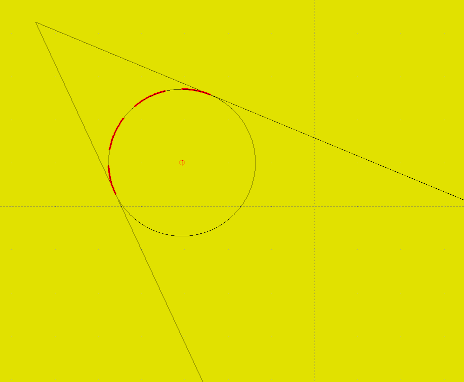
|
|
This post was updated on .
|
|
In reply to this post by Christian
Playing around a while following your recipe it seems to me that the matter of perfect and trimmable tangents has nothing to do with using an extra construction layer. It seemed randomly whether the lines would trim both, one only or not at all. I found out that if you move a set of crossing lines with fillet to a different position it can behave differently on trim. So maybe a matter of coordinates values and calculation precision. Strange it always works when trim is on with the fillet command.
For the procedure to place a circle tangent to two crossing lines: it's not necessary to place the auxiliary fillet on an extra layer. Just use the crossing lines' layer and the draw the circle over the fillet. Then you can select the fillet only by pulling up a window around it and delete it. Or, if it doesn't really have to be a circle by definition, modify the fillet via Properties to start and end angle of 0. |
|
All you say is right.
In fact I wrote a topic in "LibreCAD-dev" the other day about trim on a fillet to which you replied that we have to make do with it. I just did the exercise again and could only trim one line. About the construction layer, you are right again, only the suppression of the fillet is made easier, especially for beginners. By the way, I discovered by chance (in French we would say "par hasard") the two selections possible: - wiping from left to right only selects what is totally located inside the window, - wiping from right to left selects everything in contact with the window. Once known it is very handy. Regards, Christian |
|
This post was updated on .
" - wiping from left to right only selects what is totally located inside the window,
- wiping from right to left selects everything in contact with the window. Once known it is very handy." Ha, that's a good discovery, I didn't know. Maybe as a right-hander you typically wipe from left to right, or is it our writing direction? Any way, thanks. Edit: I might have got you wrong about the construction layer, I thought you believed it as necessary for the operation, but of cause it can be handy to have a permanent construction layer for all kinds of auxiliary elements. |
|
Bonjours dellus,
You find me totally flabbergasted with that selection particularity. Although some years ago I did quite some work on describing tools functions and helping in translation, I am only an occasional user driven back to LibreCAD thanks to actual pandemic crisis. As I said it is only pure chance that I discovered this one: I knew I could select without the Select tools straight from the arrow on the screen and then realised that the colour of the window changed with direction of the swipe AND the selected items. I thought I was the only one not to know  . May I suggest that this function is added to the tools description? . May I suggest that this function is added to the tools description?
Regards, Christian |
|
T's me again,
I realise that if you and I had read the manual, we would have known. It is there: https://librecad.readthedocs.io/en/latest/ref/fundamentals.html, under "Selecting Entities" where one can read: "Left to right while moving down or up to select entities enclosed within the selection window’s boundary (blue selection box). Right to left while moving down or up to select entities enclosed within the window’s boundary and crossed by the selection boundary (green selection box)" This said, I still think it would be wise to include this information as a note in the tools functions description. Regards, Christian |
It's very easy to contribute on GitHub. |
|
In reply to this post by Christian
Hello Christian,
"Select Window" is the default of several selection tools. It and the others are documented in the Select section (in Reference / Drawing Tools). I'll add a link from Fundamentals to this section. Gary S |
|
Seems to be a bit of confusion with edit Selection Pointer too, especially Select/kill function.
Maybe the description which relies on an example could be improved: "Reverts from current operation to the selection pointer (e.g. cancels the current operation)" |
|
In reply to this post by flywire
Thanks for the suggestion flywire, I tried some years ago and found myself at a loss, it was like Chinese to me and I only speak French, English and Italian.
I just tried again now and my ability has not changed. Maybe it is due to the fact that I was not born with a keyboard at the tip of my fingers, in another word I am not very young any more ( understatement). Regards, Christian |
|
In reply to this post by Christian
Thank you so much! I've just spent an hour or so trying to do exaclty this until I found your solution, I was beginning to expect many more frustrating hours until I searched and found this post and now I can move forward. It's my 3rd day using the software, a beginner.
|
«
Return to Tips ' n ' Tricks
|
1 view|%1 views
| Free forum by Nabble | Edit this page |

