OK this is a little tricky, but it's pretty good!!!

The secret is the "standart.lff" font, basically you have to copy "standart.lff" and another font into another folder and rename it "standart.lff", delete "standart.lff" and rename the other font in "standart.lff"!
tips for newbies:
1) create wherever you want a folder called for example FONT SAVIOR
2) go to the LibreCAD font folder (win users C:\Program Files (x86)\LibreCAD\resources\fonts)
3) move "standart.lff" from LibreCAD font folder into FONT SAVIOR folder
4) copy "font_to_rename.lff" from LibreCAD font folder into FONT SAVIOR folder
5) in LibreCAD font folder rename "font_to_rename.lff" into "standart.lff"
...et voilà, les jeux son faits!!!
to restore:
1) in LibreCAD font folder delete the non-original "standart.lff"
2) copy the original "standart.lff" and "font_to_rename.lff" from FONT SAVIOR folder to LibreCAD font folder
...restored!!!
VERY IMPORTANT: if you change font you may have used "standard.lff" in other writing, please change font to your writings in order to avoid spacing problems!!! Look at my picture to see what i mean, anyway "iso.lff" or "unicode.lff" are the same thing (NOT "wqy-unicode.lff")
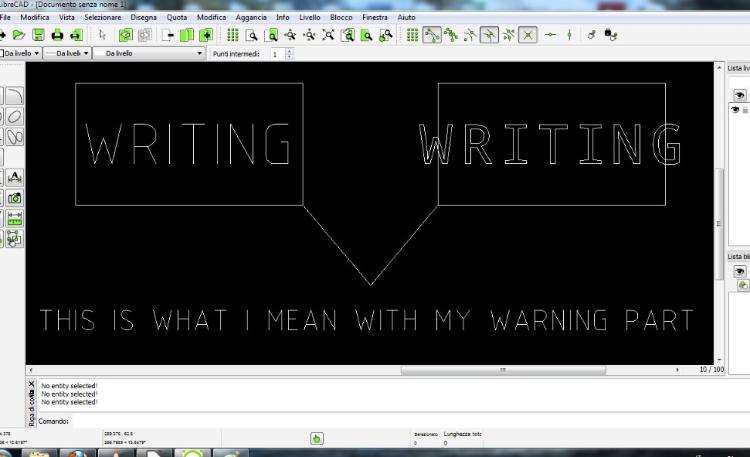
...the problem is not the problem, the problem is your aptitude about the problem...