Help: Only abole to print blank pages?
|
FIrstly, congrats to the devs on creating a generally pretty intuitive system: I've previously used other drawing packages back as far as the original MacDraw, so I had a start, but from installing the package (version 2.2.0.2 on Fedora), then reading the documentation I thought I needed, to creating the drawing I wanted, took about an hour. I was stoked. It really is easy to use. But then came time to print...
guard_holes.dxf (layer 045 is the relevant drawing I wish to print). Whether in preview or print to pdf, the page appears empty. I've tried the tricks mentioned in other threads to make sure there isn't something way off in the boondocks, but seems to be OK. I think I have selected layer 045 (only) to print. I _believe_ I have set the units to mm (looks that way on the screen) and the scaling to 1:1 (the whole drawing is only 40x45mm, I just need to use it to drill some very precisely positioned holes). I believe the relevant line widths are set to 0.5mm. I've made everything red in case it was a problem of printing white-on-white, so that isn't it. Any thoughts on what I'm messing up? Thanks for any help, I was up to 2am last night trying to make sense of this Best Wishes Bob |
|
In layer 045 "Construction Layer" (double lined cross) is on, turn it off.
https://docs.librecad.org/en/2.2.0_a/ref/fundamentals.html#construction-layers |
|
thank you, Thank You, _Thank You_!!! RTFM bites once more. I guess that was one bit of documentation I should have read more carefully, the difference between construction and other layers didn't fully penetrate till now.
So thanks to your help, I now have the template I need for tomorrow, _and_ I get to sleep tonight! Much appreciated Best Wishes Bob |
|
In reply to this post by urilabob
I have the same problem: print preview is always blank.
Even the file linked here in OP, even if I disable construction layer, print preview (and printing e.g. to PDF) is always empty. LibreCAD 2.21 alpha Windows 10 |
|
Can you export to PDF, SVG, or images?
Menu: File> export
|
|
Export to PDF only opens up the print preview for me.
Export as PNG seems to work! Export to SVG works, but in the svg I only see the square from OPs file, not the drilling holes. |
|
Should be something simple:
1, check paper settings in drawing options; 2, disable draftode; 3, make sure layers are visible; 4, disable scratch layers and set to show up in printing; 5, in layer attributes, set line width to 1mm.
|
|
In layer attributes (layer 045 from OPs file), I set the line width to 1mm.
Paper settings are set to A4 with no margins. Draftmode is not turned on. Layers are visible and the printer symbol is shown. The problem still persists. Search for "scratch layers" or "scratch" in the libreCAD documentation (https://docs.librecad.org) returns no results, so I have no idea what they are or where to find them. |
|
It's one of the buttons shown in the layer list for each layer.
The proper term is "construction layer" Looks like we should add tool tips to those buttons
|
|
Hmm no, that's also turned off.
Still cannot see anything in preview. 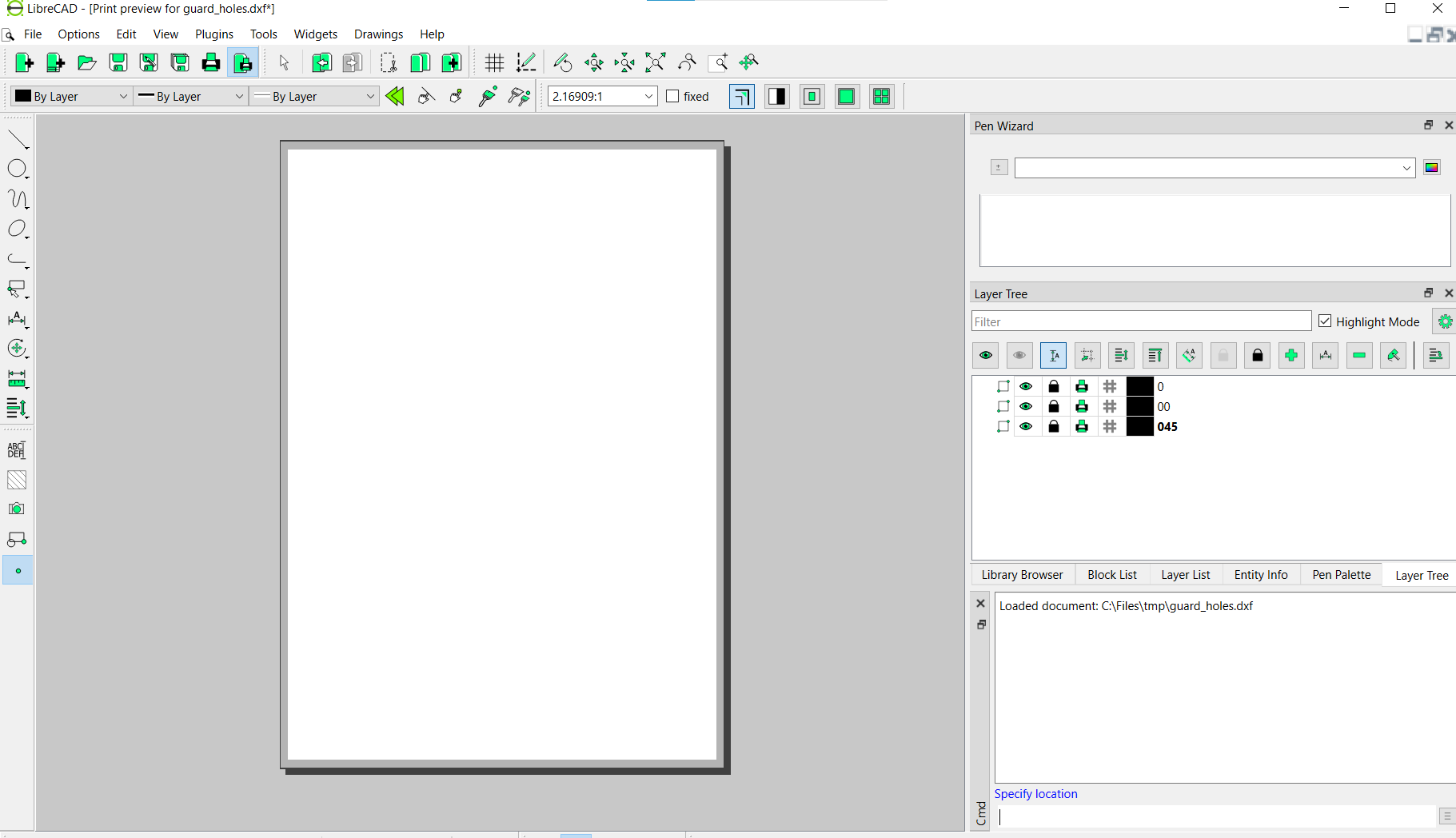
|
|
Did you try the latest versions at GitHub?
Did you try to center and fit the page? Did you to create new layers and draw simple lines with line width 1mm?
|
|
In reply to this post by maB
I can confirm this file has construction layer set for the layer 045
https://forum.librecad.org/file/n5724815/guard_holes.dxf The layers 0 and 00 are invisible and with printing disabled. To printout the layer 045, need to disable its construction layer status.
|
|
I turned off construction layer after downloading, but it didn't help (as can be seen in the screenshot).
What did help though was downloading the continuous build 2.2.0.x (https://github.com/LibreCAD/LibreCAD/releases/tag/2.2.0-latest), LibreCAD now shows Version: 2.2.0.2-14-g10ad9444 Compiler: GNU GCC 14.1.0 Compiled on: Jun 4 2024 Qt Version: 5.12.11 Boost Version: 1.75.0 System: Windows 10 (10.0) The printing preview now works as expected (although now I get this error message when opening LibreCAD which I didn't get before, but as long as I don't notice any problems I'll keep using this) 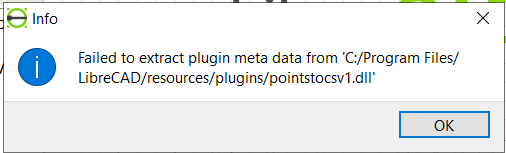
|
|
The printing issue appears to be a bug already fixed, so please always try the latest continuous development build to check.
The error message is not related. Uninstall, remove that particular file(if it's still there after uninstallation), and reinstall.
|
Re: Help: Only abole to print blank pages?
|
Administrator
|
Wait, don't uninstall!
The error message is because you installed 2.2.0 without uninstalling 2.2.1. This is basically no issue, but the plugin pointstocsv was added with 2.2.1 and built with a newer Qt version than 2.2.0. It is still in the plugins folder, but not compatible with 2.2.0. So just delete C:\Program Files\LibreCAD\resources\plugins\pointstocsv1.dll and the message disappear. Armin
investing less than half an hour into Search function can save hours or days of waiting for a solution
|
|
Thanks for clarification!
|
«
Return to Troubleshooting
|
1 view|%1 views
| Free forum by Nabble | Edit this page |

