1) Use Attributes
2) The request text is a bit misleading. Trim here just means edit. The line you click upon gets lengthened instantly by the value or to total the value set in the Too Options bar above the drawing area.
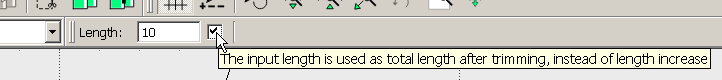
Click order can differ with command. Best just try out.