High priority tasks for 2.2.2
|
With 2.2.1 getting close to official(please report your blockers, if any), let's synchronize our ideas on 2.2.2.
Please keep adding your suggestions, as a user or developer. 1. Improvement of hatching (like hatching an enclosed area by clicking inside); 2, dimensions, finish arc length dimensions and add more; 3, initial viewport/view support; 4, stabilizing text text support. For example, currently arcs in fonts cannot be scaled in y-direction. Let's replace arcs with splinepoints (if possible); 5, hyperbola support, if we figure out a way to make qpainter do hyperbolic; 6, plugin and cmd improvement for power users. |
|
The fix is already in 2.2.2-alpha.
The line is drawn with the specified length, not double, and from the selected point, instead of being centered on.
|
1. Decimal point display on Angle is fixed. 2. No, there is a communication issue about Relative Angle Snap point. A Snap point as implemented in Line Angle would be really useful for many of the other line types (eg Orthogonal, Relative angle). Read functionality description at bottom of above link 2 with image. Version: 2.2.1_rc3-20-gd7446c30 Compiler: GNU GCC 12.2.0 Compiled on: Aug 31 2024 Qt Version: 5.15.2 Boost Version: 1.75.0 System: Windows 10 Version 2009 (It's actually running on Windows 11) |
|
In reply to this post by dxli
The new snake(x) or snake(y) function is for me a great advance when it comes to drawing, it allows you to make perpendicular lines to each other simply by entering the length, something similar to what AutoCAD does and that I really missed at work time.
However, I would add an improvement that would make it even much better, the idea is that when we enter the length we do not have to enter the sign of that length nor if it is an orthogonal line or continuation of the direction of the previous one, taking both data of the position in which we place the pointer. Something like what autocad does and which can be seen in the following video. https://youtu.be/UVsA8hUERpM?si=8vwlLzKAIhrlhbw7 On the other hand, the trim order would improve if, once the limit entity is selected, it allows several entities to be trimmed to be selected together and not one at a time. For example, with a line that crosses all the ones we want to extend. https://youtu.be/4hRcOzkJMWk?si=iJ9mx77m4GFonBEh Thank you very much again for your effort in making Librecad a great CAD program. |
|
Another good solution would be that when the “restrict orthogonal” option is activated, the line command would allow the length to be entered directly and its direction depending on the location of the pointer, just as AutoCAD does and which would practically allow the snake tool to be eliminated.
|
|
Although there are many requests, I think a good idea would be to separate the move, copy and multiple copy commands because it would save many clicks when drawing.
Thank you very much again |
|
Try the latest 2.2.2. I definitely like it.
Thanks to sand1024
|
|
Thank you very much dxli, I have tested version 2.2.2 and the progress you are making is impressive and I have nothing but words of gratitude.
The move/copy command has improved a lot with the new proposal, but I think it would be even better if it allowed two different icons to move and copy. I am not a programmer but it seems that it would not be difficult to duplicate that part of the code and apply the option to keep original (copy) to one button and the option to not keep original to the other button. In my opinion it is much more intuitive and agile to draw. Again, thank you very much for reading my suggestions and I hope they are useful. 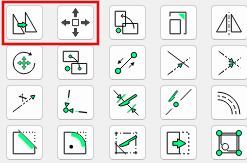
|
|
Hi Juan1966,
While technically it's possible to have separated buttons for move/copy, honestly, I don't see much value for doing this only for move command. Actually, there are lots of commands that supports something like "Remove Originals" flag (please be always aware of tool-aware Tool Options toolbar, there are lot's of different options there). Therefore, here we have a kind of trade-off there - separating move/copy only for move operation - it will break the generic consistency. Duplicating each command for remove/keep original entities - it will increase the amount of commands a lot (and screen space is quite limited). Therefore, while in overall your intention is reasonable, I suppose it's better to stay with existing implementation. Plus, regarding for copying - please check a couple of new copy related commands (in View menu) - Copy Quick, Paste Quick, Paste Transform - plus options they support). |
|
Thank you very much for your response.
I understand your arguments for leaving only one button, maybe it's just a matter of getting used to it. The main reason why using independent buttons would be more comfortable for me is because I am used to using it like this in other programs such as AutoCAD, but over time I will surely get used to it. Thank you very much again and greetings. |
|
In reply to this post by sand1024
I have to agree with Juan1966 on this issue. From a coding point of view move and copy may just be variants of the same, but in human perception they are something completely different.
I don't know of any other cad package mingling these two features (except QCAD of course). It is a nuisance and I don't understand why this often asked request is stubbornly rejected. Is it because it's rooted too deep in LibreCAD's code and thus requires too much effort? Or because it would mean to waste the recent efforts to expand the move/copy command in it's current combined form? These efforts would have better been spent on splitting the command. If users were asked in a poll I am sure about the result. The argument with too many commands and buttons, interface cleanness, well, all the recent new features have contributed to screen pollution. Many of the new features are of questionable value or could have been designed less complicated. So I also agree with Juan1966's opinion on the Snake commands. Or let's take 'Orthogonal from line' and 'From point to line'. A perpendicular snap would have done it simpler. The plethora of tool options, as also used on other new features, doesn't make it easier for non professionals. It is good that after long years of only painfully slow development now many long missed basic features are introduced at last. But I have the feeling they are buried under the plethora of not so really necessary gimmicks. Sorry for speaking openly dellus |
«
Return to LibreCAD-dev
|
1 view|%1 views
| Free forum by Nabble | Edit this page |

