LC currently has no concept about units. In this sense, a line from (0,0) to (1,0) can mean 1mm or 1 inch.
In past, we recommended to do this type of unit change by scaling, so scale (0,0) - (1,0) to (0,0) - (25.4,0) from inch to mm.
Now, there's a "general Factor" in Edit->Current Drawing Preferences->Dimensions, allowing all dimensions to be translated from inches to mms by using a general factor of 25.4. This way, all drawings are still in inch numbers, but dimensions are in mm.
frede wrote
OK, I have a drawing that needs to have the inch units changed to metric units. I have tried to do this, but the drawing goes "wacky". Has anyone done this successfully? I read another post that someone had to use FreeCAD to do this but hope not.
So, here is my drawing in inches:
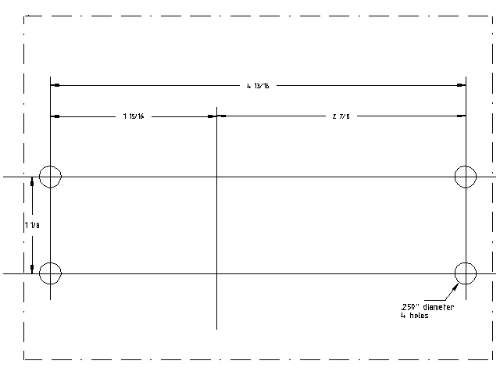
And the result when I change ONLY "Current Drawing Preferences->Units" from Inches->fractional-1/16 to Millimeter->decimal-0.0
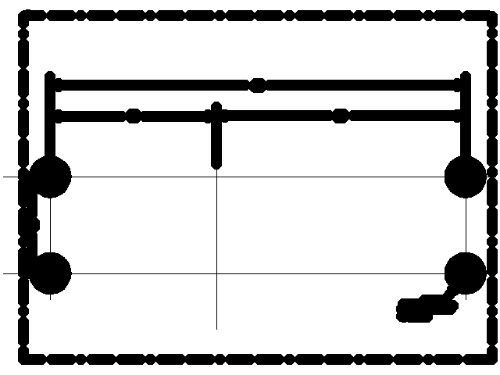
Hope the images come through.
Thanks