Hmm, I'm not sure what you are trying to describe. I've attached an image - is it something like this?
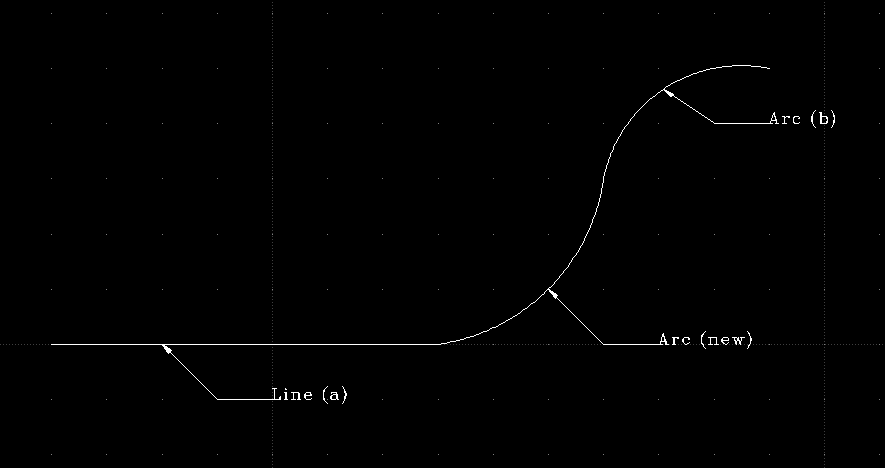
More generally, if the Arc tools [

] don't provide what you need, you can create some construction lines and work from the intersecting lines and /or arc centres?