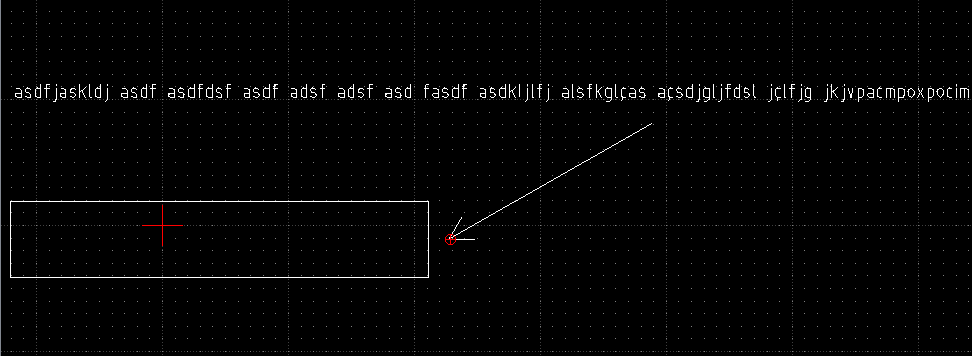LibreCAD team good afternoon.
I have had a long multiline text in LibreCAD. When I am going to put it into drawing, this MText is going to be placed as a long text line. But I want to put this MText into an entity, like a rectangle for example, according to attached figure, in order to make a justified text. The only way that I have found to make it is putting manual breakings into this text line up to adjust whole text inside of entity. This one is a so hard-working task, because I have a lot of long texts that I have to adjust in many rectangle entities. Is there any way to make these breakings automatically, according to the entity length in LibreCAD? Furthermore, is there any way to justify a MText inside of an entity automatically in LibreCAD?
From now on, I thank you for your help.