I guess the file was named "Test" because you wanted to test me.
The units in your file was nanometer, not millimeter. It took me a while to get everything right, approximately. It was not possible to find the exact scaling, as the dimensions measured in the drawing were all uneven values, so it was not possible to guess what the intended value was. Also the frame for A4 seemed to be laid out for 200 x 287 mm, accidentally?
So don't take this as all correct, but as a sample for the general layout as a true size drawing.
1:175 is an unusual scale, better go to 1:200 instead, easier to measure on paper with a standard ruler. I can help you with an empty 1:200 A4 in mm template if you like.
The 1:175 drawing:
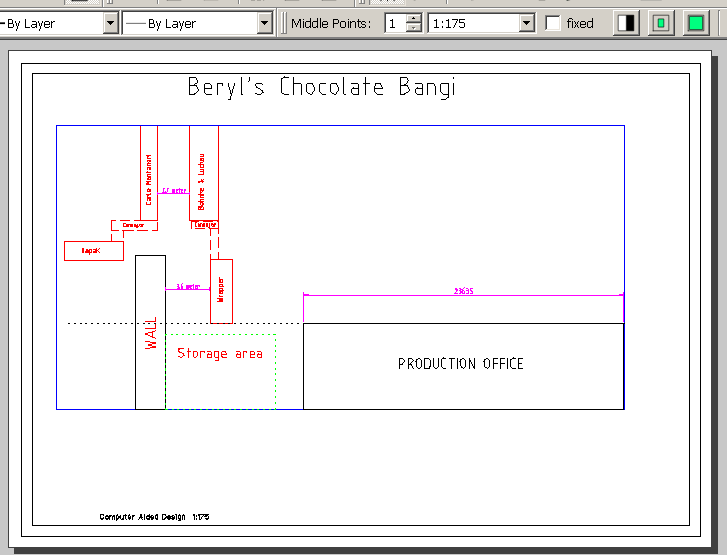 Test_01_175.dxf
Test_01_175.dxf