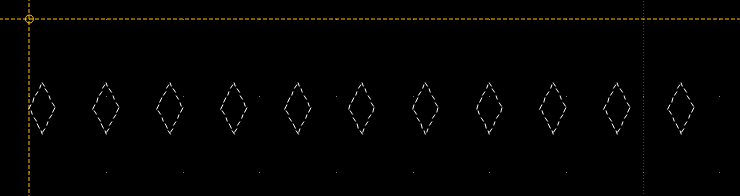How to use Chinese drawing in this software
I'm using librecad now, but I can't use Chinese to draw in the software
Because the software does not have a Chinese font file, and the software uses a font in the format 'lff', I browsed the Internet for a day and only found a ten-year-old font, which cannot run.
How can I use this software to draw Chinese now?
(librecad version: 2.2.0.1
System version: Windows11, 22h2)