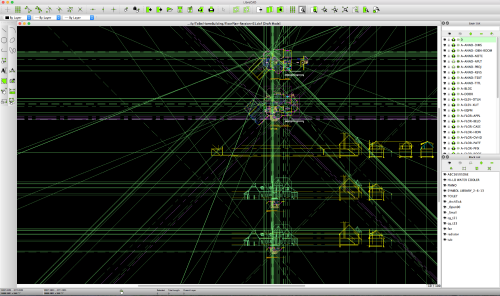I'm brand new to LibreCAD and to CAD in general. The architect who is working with us to design a house sent me a dwg file from Autocad that I could try in programs like LibreCAD to see if I could read and edit his files easily.
I installed LibreCAD on my Mac, ran it, and loaded house.dwg. I had to zoom out to the full extent, then found the work he had done. I zoomed in on it, then saved it as house-00.dxf. Then I closed out the file and reloaded house-00.dxf and I found that a large number of green lines had suddenly appeared all over the previous work. These lines seem to start from two points, one on the first floor plan and one on the second floor plan, and in both cases, the intersections of the crossing lines are all in the same place on the plans.
Am I doing something wrong or is this a bug? And if so, can I work around it?