Is it possible to change the appearance of the crosshairs? (I'm even willing to tweak the registry if necessary.)
I don't remember it looking like this in rc1. (I just installed rc2 yesterday or the day before.)
This crosshair cursor thing hides a pretty large area of the screen. With a black background it's not as noticeable, but it still hides the same amount of the drawing. A simple crosshair would be just fine. For a drafting program, a big square area like this that hides everything underneath it simply isn't very efficient, seems to me. (It takes some of the fun out of drafting.)
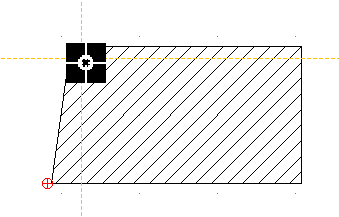
Yikes!
I'm not a programmer but it seems to me this would be a pretty simple thing to fix.
Thanks.