Initial dimensions and loading DXF files
|
Hi I have two questions:
1) When I first start LibreCad, my dimensions of a grid box are 100 units. I would like to see my grids to show that each box is 1 inch. I always have to zoom out a lot until a grid box shows 1" dimensions. Is there a way to set this? 2) I have opened draws on the web and every time I see a blank screen. I have to zoom arbitrarily in or out until I see something appear. Many times this is so tiny it doesn't make sense. So what do I do in this case? Ok one other question...why are units so difficult in Librecad..are there any tutorials that specifically explain this? Thanks |
|
1) to set grids, Main menu: Edit -> Current Drawing Preferences -> Grids
2) open the file, adjust the zoom, and save. View (zooming/center) is saved in the dxf file.
|
|
In reply to this post by tomb18
There is an autozoom function. Doubleclick the middle mouse button or look in the zoom tab.
Perhaps it should be considered to apply this automatically when opening a drawing. |
|
it was decided (as other CAD programs do), that a "view" is saved in the DXF file, to make zooming/center consistent. For example, a DXF can be sent to another person and expect the dxf to be opened roughly the same zooming/centering as saved from the sender.
|
|
Hi Thanks for the tips.
However, something is definitely wrong. I have opened different files from 3 different sources all of the same drawing but all done independently and it's a disaster . If the,zoom level is stored I highly doubt that people zoomed out so far that one has to zoom in by a factor of 100000 to see the drawing. Also it is so far away from the origin it's almost impossible to find. This is happening all the time When I start librecad, I have grids that go from 1 to 1000000 and I have to zoom out by 1000000 times to see a grid from 0 to 1. My settings have the grid set to 1. If I don't zoom out I can draw but in crazy units and then of course the cam program shows ridiculous drawings. Why is this so difficult? |
|
Hi,
Ok I tried changing the grid. I had it in auto, 1, 10 nothing changes at all. When I start the software on my 15" laptop the grids are about 1.5" apart. Each grid has a 10x10 array of dots. Each of these dots use up 10 of the coordinate system. Thus if I am working in inches, then the coordinate system (lower left corner) is working in inches. Thus each major grid line represents 100 inches. None of this makes any sense. Any drawing program I have ever used shows a ruler. This ruler usually is shown in inches or cm. The subunits are in 10ths of an inch or something you define globally. I have never experienced a program that displays grids as 100 inches per gridline and always makes you zoom in alot to see your 1" dimension as 1 inch. No wonder every drawing I load up is so small that it can't even be seen when loaded. Try it...lookup arduino dimensions. You will find several librecad drawings and they are so small you cant see them unless you zooom and zoom and zoom and then search everywhere for where they are relative to the origin. So I ask again, can somebody please explain this? FYI grid settings don't fix this. At least in my case. Also I don't believe that all the other people that made an arduino dimension drawing store it zoomed out to 1000" per screen inch. Something is wrong. |
|
I have tried two arduino drawings found in the net, one in mm and one in inches. There are no major problems with them, they appear slightly off the screen on initial opening, but not no great distance. Maybe the files you use have been exported as dxf from a non-autocad like cad system. In that case there often are problems with having to scale the drawing 1:1000 or vice versa, also a far off origin, as this is handled differently.
dellus |
|
In reply to this post by tomb18
Addendum:
This far off origin issue is usually found in surveyor files, as these want to describe the absolute position of a location in the real world. So if you want to work on such files you will have to move the contents to near of the origin and scale them to the proper size. dellus |
|
In reply to this post by tomb18
Hi
Thanks for this. But there still is the issue that scale is way off when I start a new drawing. Auto scale does nothing. Not only that, dimensions always are scaled at 0.03 even if I change them. They always reset back to 0.03 I'M thinking that there seems to be a bug here. On Windows 10 64 bit. Thanks, Tom |
|
Nope nothing related to Windows 10. It behaves identically on Windows 7.
So this whole scaling issue I think is related to using inches. When things are set up for inches, the above is what happens. Not only that when you do create your drawing and all is well then you go to print, then the drawing scales to millimeters and is minuscule. What is happening? Tom |
|
This is what happens when you do a print preview. The image is tiny, displaced by a huge distance. The paper size is tiny but if I could zoom and move the drawing on the page it probably fits fine.
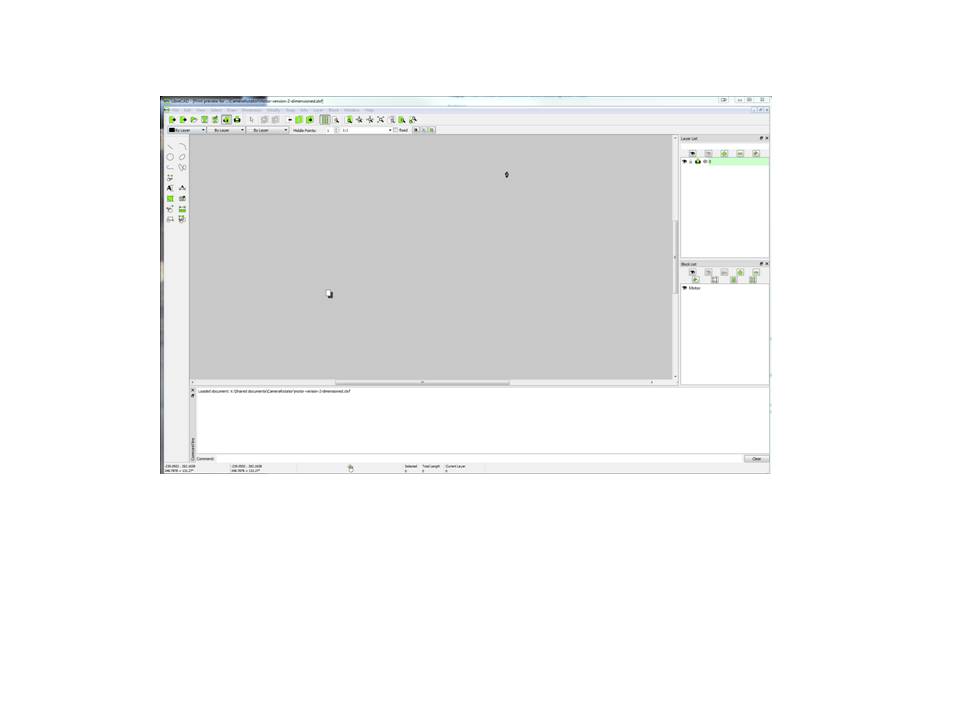 Oh, I can move the page around on the print preview until it covers the drawing and then I can zoom in. Wow, how long has this software been out there? I like it otherwise, but really, the fundamental idea behind this is pretty alien |
|
If you have not seen it already, in the print preview tab there is a "center to page"-button. Also you can set the printing scale.
If you are not so experienced in cad it can be helpful to use a template for a new drawing. I have added one in mm for scale of 1:1 and a4 paper size. The frame is not needed but it gives a feeling for the dimensions when drawing. Sorry i can't help with inches, I am german and have no idea of that imperial stuff.mech_mm_1_1_a4.dxf |
|
Hi,
Thanks. That's a good idea. I think I'll just make a template and then I'm all set. I live in NA, and grew up with Imperial. All my measuring tools are imperial so it's not so easy or cheap to change. Thanks, seems like things should now work out. |
«
Return to LibreCAD-user
|
1 view|%1 views
| Free forum by Nabble | Edit this page |

