First, isometric grids only in LibreCAD-2.0 series, not in 1.0.
To enable it, go to main menu: Edit->Current Drawing Preferences
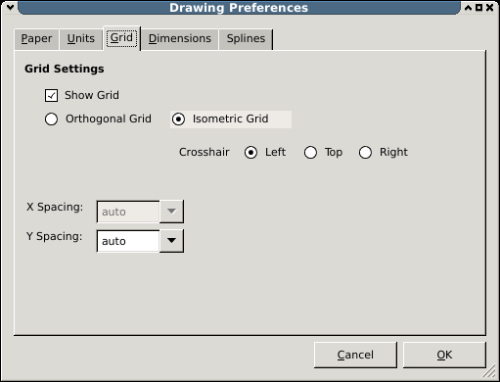
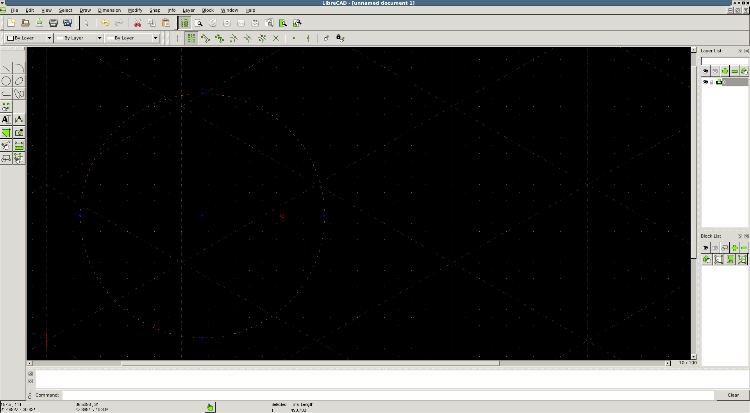
Steve wrote
I've download LibreCAD from the Ubuntu software center. I can not find an option for an isometric grid. When I go to the grid option under current drawing preferences it gives me the option of turning the grid on & off and setting the X & Y spacing. Any help would be appreciated.