I made a new TITLE BLOCK 2 layer with yellow lines. I turned off the constrution Line setup on the old TITLE BLOCK layer.
I selected and moved all from TITLE BLOCK to TITLE BLOCK 2.
I saved the file and closed the drawing.
I reopened the drawing and the construction line problem was gone.
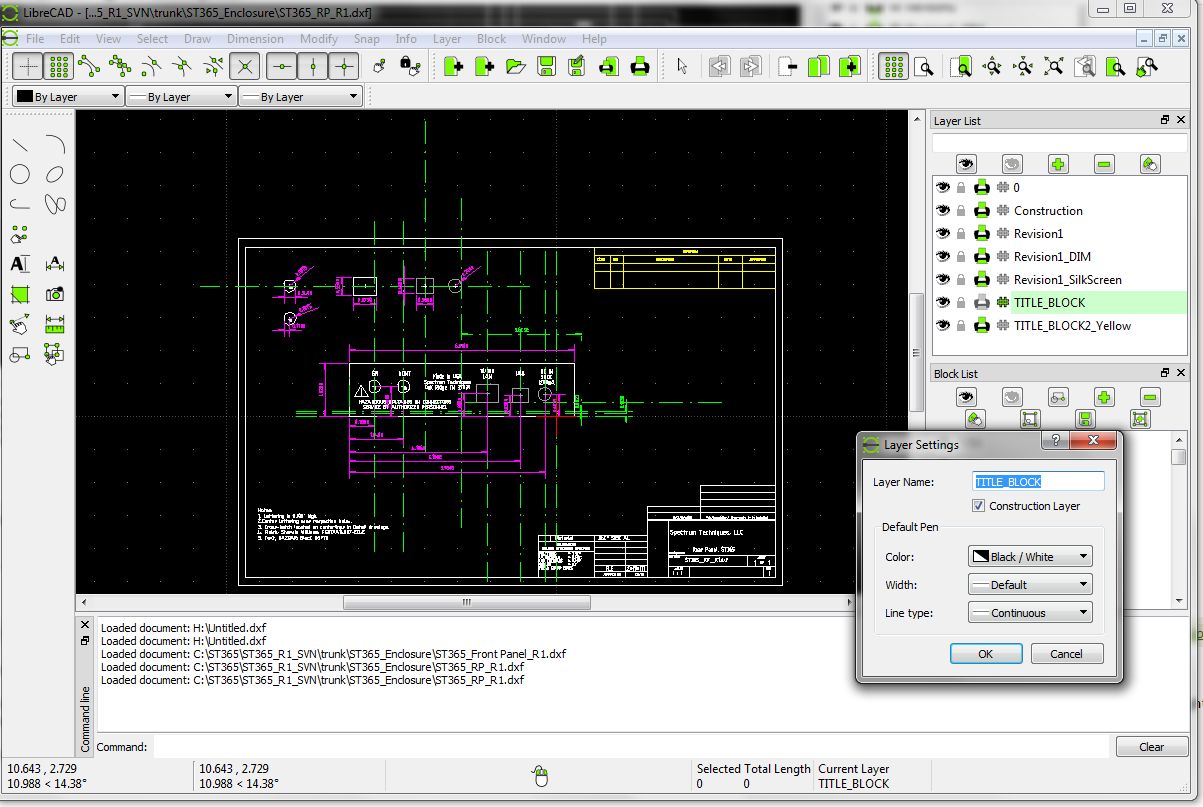
I deleted the now empty TITLE BLOCK and renamed the TITLE BLOCK 2 to TITLE BLOCK leaving the lines yellow. I saved and closed the drawing. I closed LibreaCAD then reopened LibreCAD and reopened the drawing and the problem remains gone.
So I fixed the problem, by evasion, but do not really understand the problem.
I noticed that the actual layer I use for Construction is not a Construction layer so I still have problems to work out.