Thank you very much dellus for your message.
Please see the two pictures enclosed. I cannot chose and click on any corner. I have the 2 vertical and horizontal lines that you see. I can only choose where the vertical line should be.
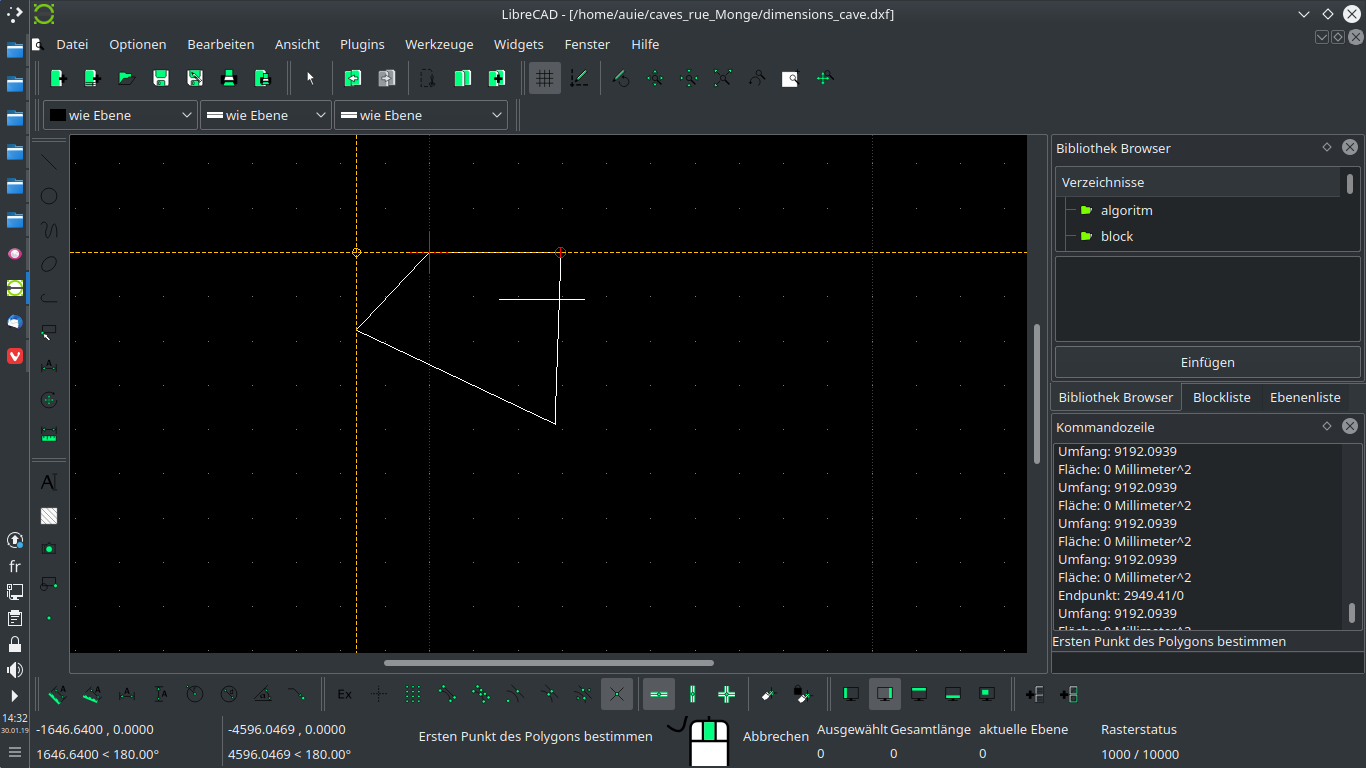
and
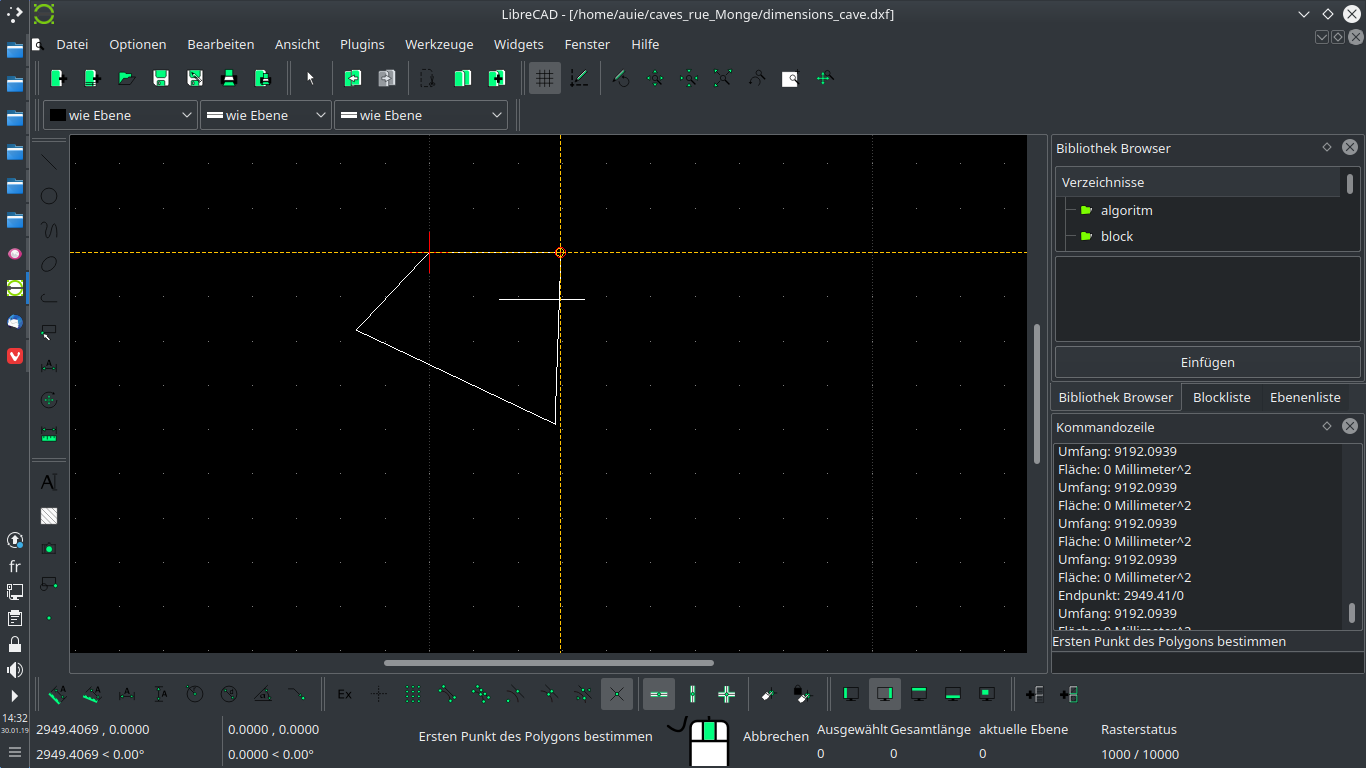
I have the same problem when I want to draw a line between two points.
I would be very happy to receive help.