Thank you for your reply and for asking. To understand my challenge, I send you figures attached with this message.
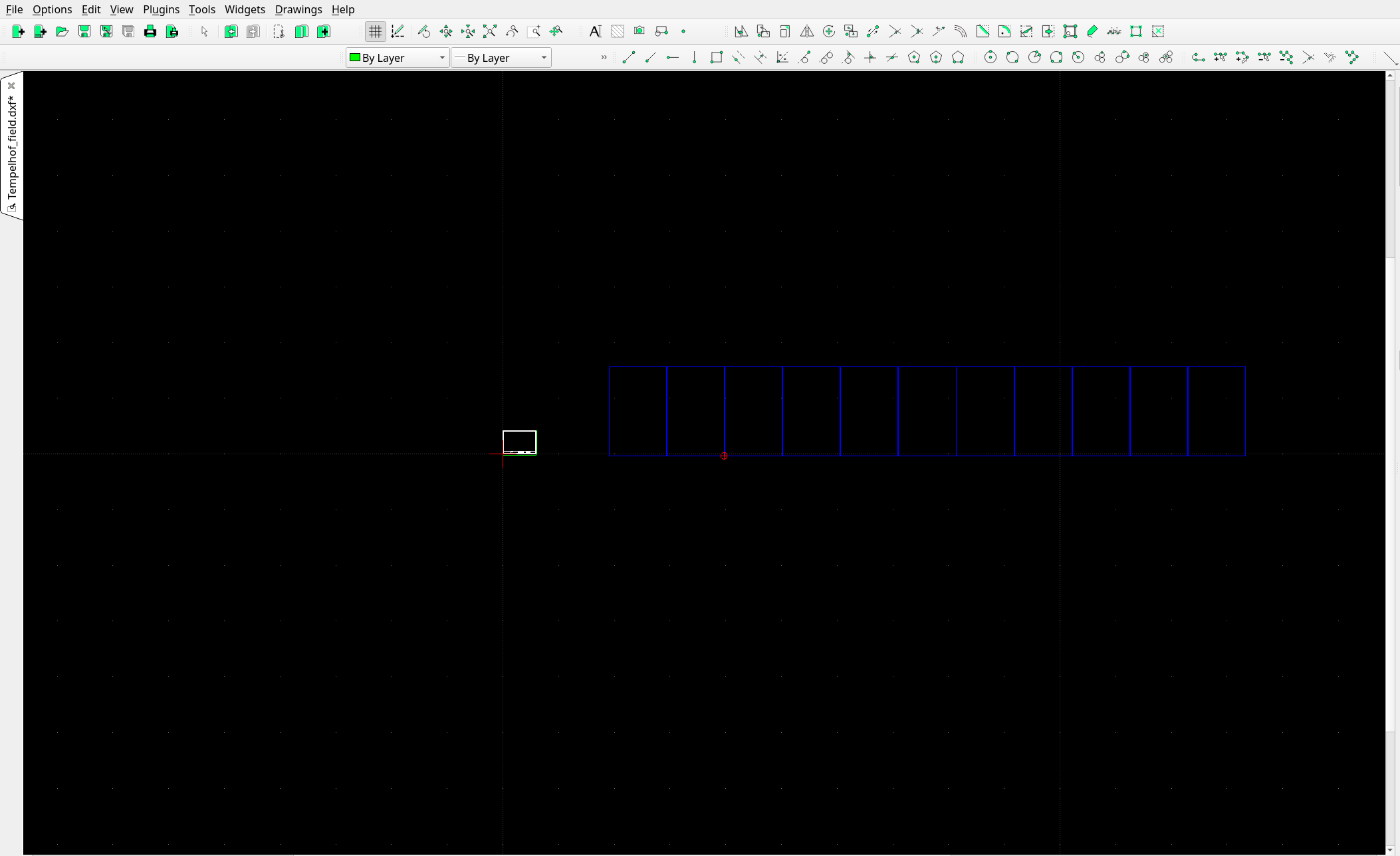
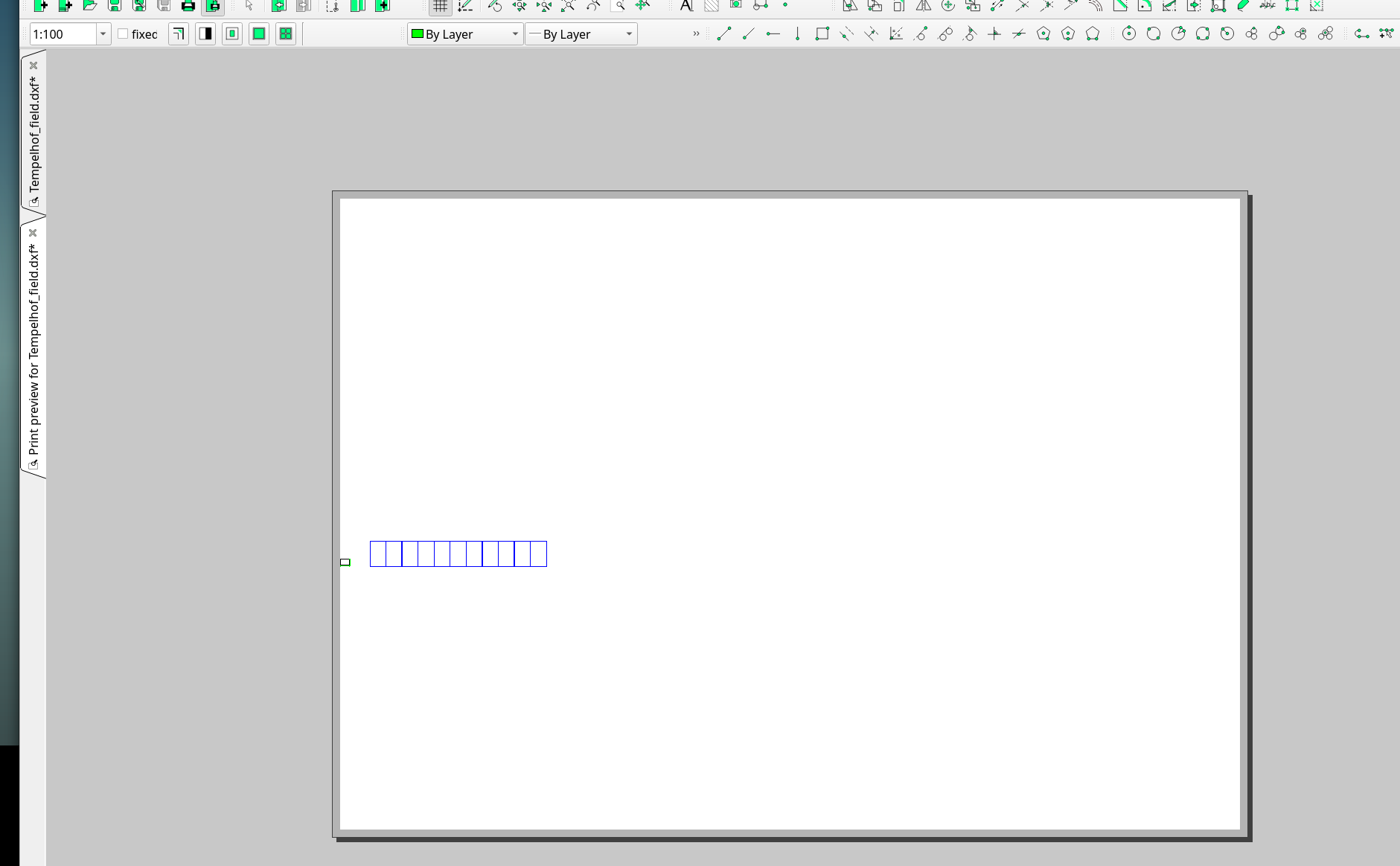
As you can see in the first figure, it is the model space. There I prepared my layout of A2 size and the actual drawing in blue.
The second figure is the print preview. The layout is seen too small.
I hope this helps about my challenges.
I look forward to hearing again.