Thank you dxli for your interest.
I follow these steps:
Step 1: Create two layers. 1 contour layer and 2nd layer for scratch.
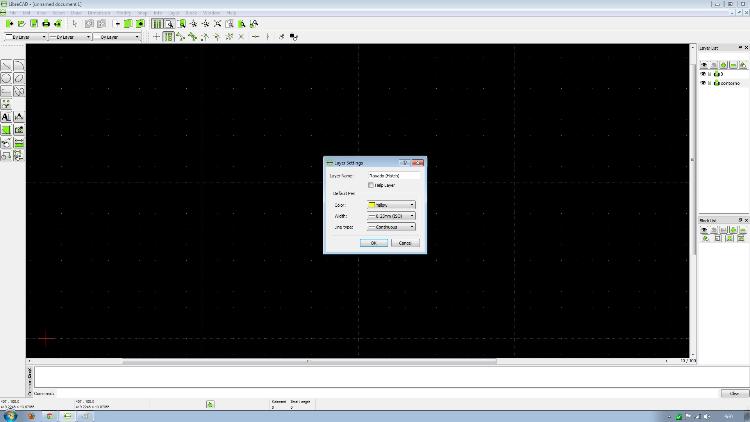
step 2: In layer "contorno (contour)" make a drawing.
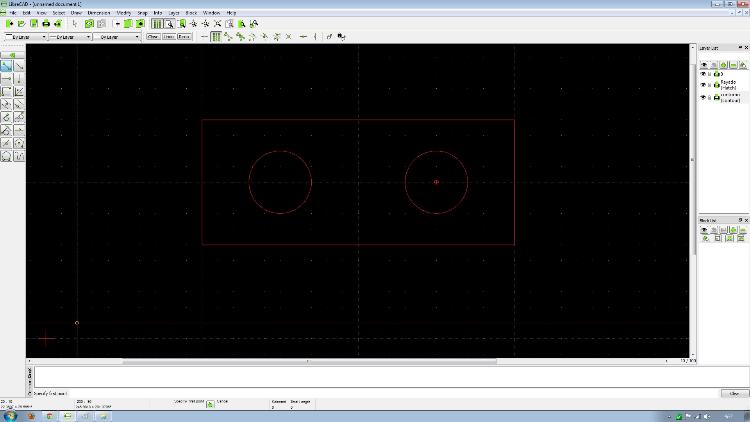
step 3: In layer "Rayado (Hatch)" Select Hatch tool.
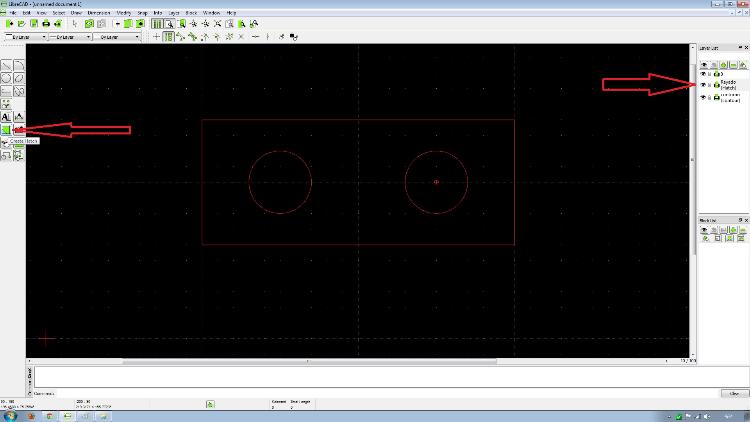
4 step: 1-I select the object to scratch. 2-Click in right arrow.
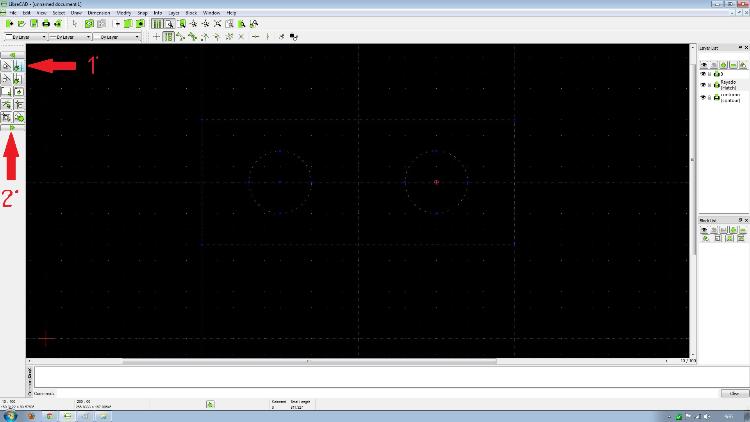
5 step: Choose hatch attributes. in this step you should see the scratch in the preview box but not seen. Click OK.
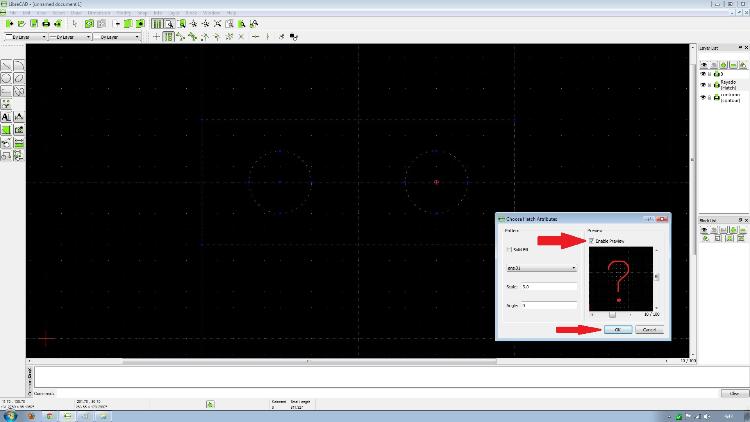
6 Result. nothing happens. no scratches. the views layer are active.
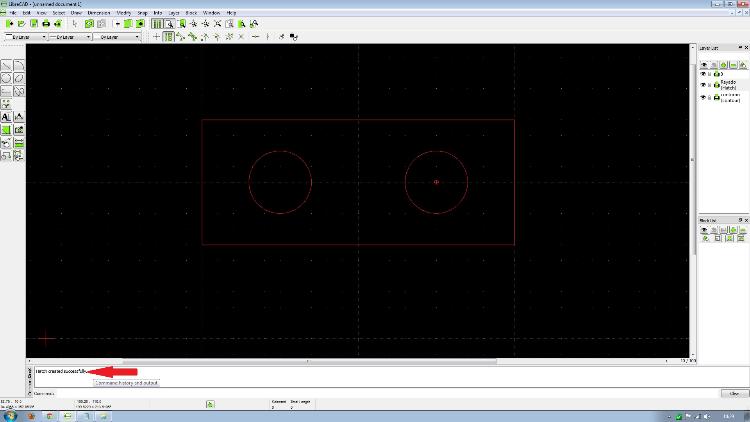
On the command line indicates "Hatch create successfully... ???
I do not know where my mistake...
thank you very much in advance