Hi Paul
In most 'draft' CAD applications you draw by placing entities (lines, arc, circles, points, splines etc.) on exact user defined coordinate points, either by manually placing using the various snap options (snap to end point, centre for example) or very precisely by entering exact coordinate (Absolute or Relative) in the command line.
This is how you would use LibreCAD for 2D drawing!
In Librecad you can restrict the movement of your crosshairs to only orthogonal directions (Horizontal or Vertical) by the 2 snap options - Restrict Horizontal or Restrict Vertical.
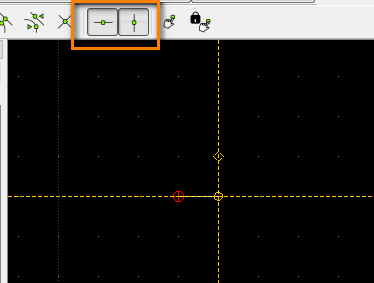
In some CAD programs you also have the option to zoom or pan around your drawing by as you say using the keyboard keys, but this would only enable you to move your drawing around, not place entities.