Hello!
In case you use the version 2 of lc:
As you can see I created 2 objects
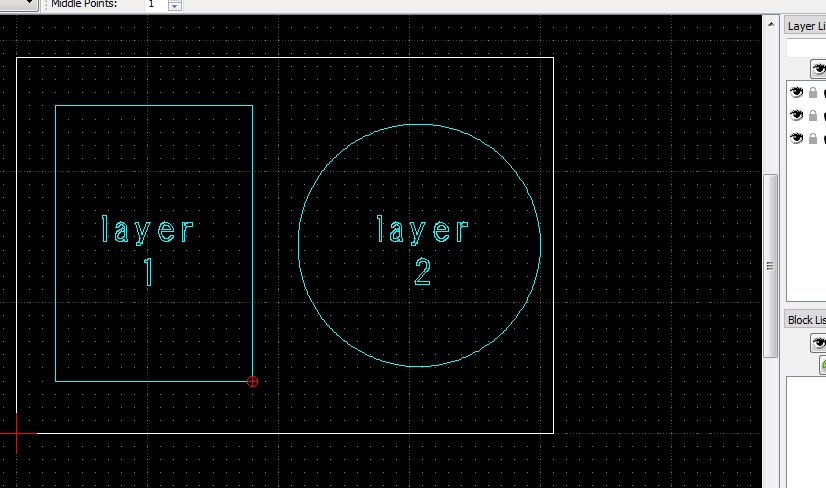
In order to change colors to the object click on modify and select the color that you prefere
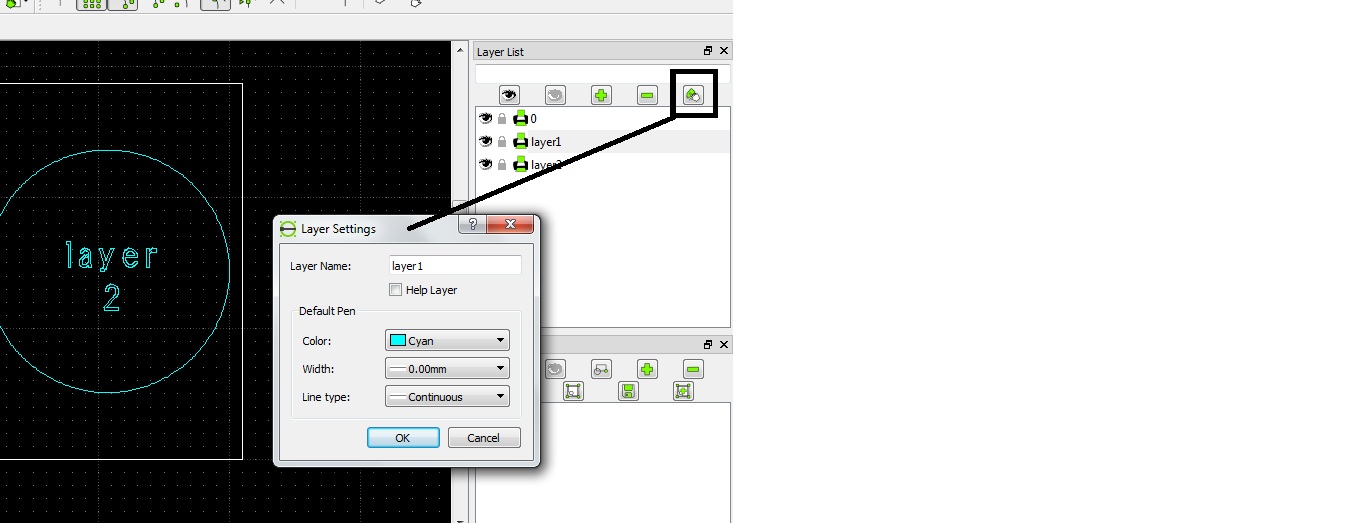
Down here you can see that I created a border
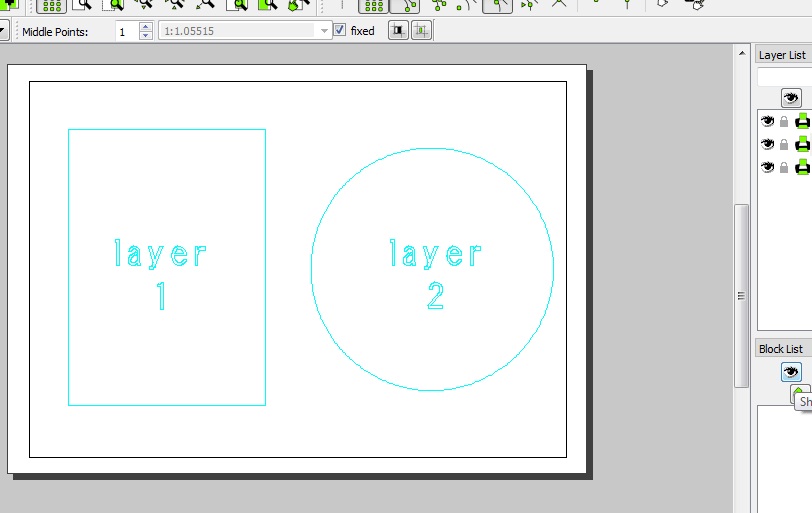
The idea is to create a solid fill hatch that cover the entire border area and to put it on bottom of the drawing, to do it click on hatches, create a hatch using the border as reference object, put then the hatch on the bottom of the drawing, look the picture down here to erase any doubt about how to do:
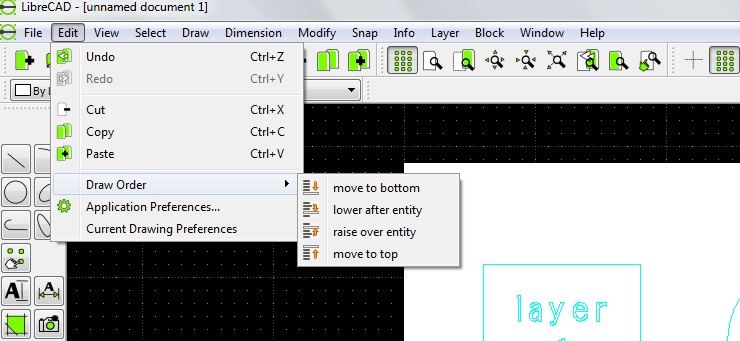
Now, if you click on print preview the trick is done! (here I did not change color to the objects/layers)
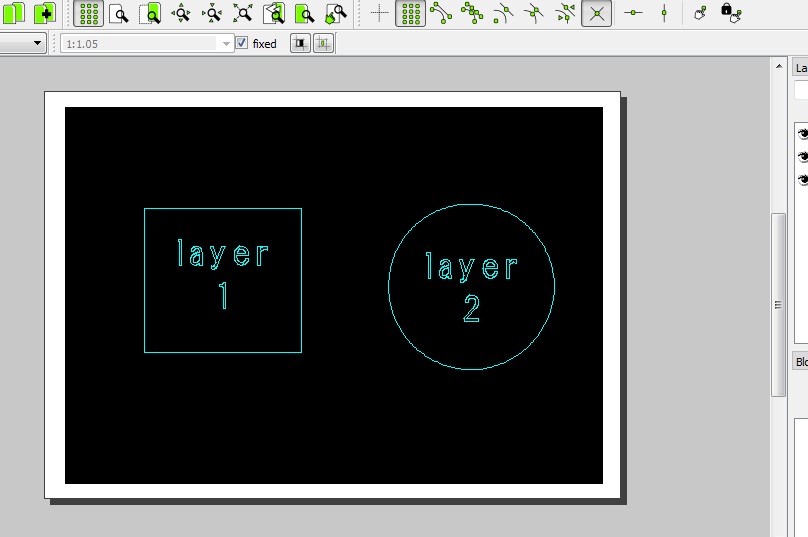
I hope I have been helpful,
bye bye!
Cla
...the problem is not the problem, the problem is your aptitude about the problem...