If you just want to know the length of a drawn line, when you click on it and it's highlighted, at the bottom of the screen "Selected Total Length" is shown. Or ask via "Properties" command.
But I guess you want to draw it the right size from the onset. You have to type the coordinates at the command line input.
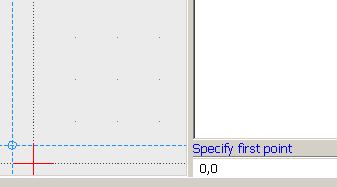
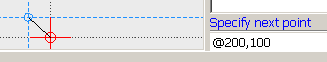
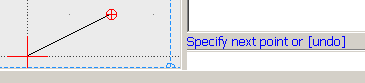
The @-symbol is to be used for coordinates relative to the last point (the red circle, relative zero). The comma separates x- and y-axis.
Please understand that not every newbie can be given a personal basics schooling. Please read the manual. Unfortunately it's a bit outdated.