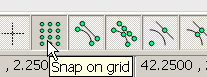I can't sync the snap to the grid. I see the grid, but the cursor doesn't SNAP to the grid points.
HELP!
Sent from Xfinity Connect Application
-----Original Message-----
From:
[hidden email]To:
[hidden email]Sent: 2020-10-26 4:08:44 PM
Subject: Re: Newbee to LibreCAD
What exactly does not work?