Newbie miscellaneous questions
|
This post was updated on .
Hi everyone, I recently decided to learn how to use a 2D CAD program and landed on LibreCAD. I have to say, aside from a few quirks which I'll highlight later on, it is very user friendly and I'm enjoying every drawing!
I have a few questions that I'm sure the experienced users can help me with: 1. I draw using mm units. Before starting drawing I always set the units in mm in the current drawing preferences. Also the default units in the application preferences are set to mm. Sometimes when I close a drawing and reopen it, the units are switched to something else (I think inches but the units box in the "Current drawing preferences" is empty, i.e. blank). Is this a known bug or am I doing something wrong? 2. For some reason, I cannot find the menu "Edit -> Drawing order" to change the order position of layers (for instance bring a layer in the foreground/background). I noticed that this feature might have been moved to "Tools -> Modify -> Order" but this tool does not seem to work as inteded (i.e. it doesn't change the layer relative position). Granted that I made only a couple of trials, I'd like to know if this second path ("Tools -> Modify -> Order") is the correct one for changing layer relative positioning. 3. When using some tools, for example the parallel line tool, I found two options in the toolbar with the same name. I don't understand what is the difference between them. For example, in the parallel line tool, there are 2 "distance" boxes to be filled. I know what the second one is used for, but what is the first one (highlighted with a red arrow in the picture) for?? 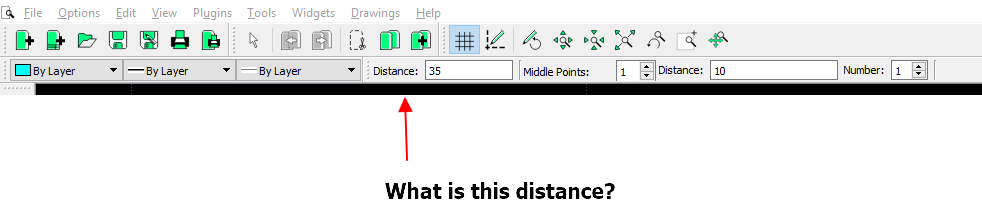 4. Is it possible to save a set of layers as default? That is, when I start a new drawing I want to be able to load a set of layers to be ready to use (otherwise I need to define the layers each time I start a new drawing, which is a bit annoying). 5. Is there somewhere a set of ready to be used frame templates? I saw that LibreCAD offers an A3 template in the "misc" folder but I was looking specifically for an A4 frame with european drawing convetions. I know you can build your own but I'd prefer not to. My LibreCAD version information are: Version: 2.1.3 Compiler: GNU GCC 4.9.1 Compiled on: Sep 23 2016 Qt Version: 5.4.1 Boost Version: 1.60.0 System: Windows Thank you! |
Re: Newbie miscellaneous questions
|
Hello,
4. Is it possible to save a set of layers as default? That is, when I start a new drawing I want to be able to load a set of layers to be ready to use (otherwise I need to define the layers each time I start a new drawing, which is a bit annoying). Create an empty drawing and set up the layers you want, save it with a name ie "start". Load this drawing when you start, then complete your drawing and save with the name you want. Regards |
|
On Sat, 2 Mar 2019 04:12:03 -0700 (MST)
"mad-hatter [via LibreCAD]" <[hidden email]> wrote: > then complete your drawing and save. ...under another file-name ;-3) Cheers, Ron. -- Those who hear not the music must think the dancers mad. -- http://www.olgiati-in-paraguay.org -- |
|
In reply to this post by micmic
1. I can't reproduce this, don't know. Not properly saved?
2. The second path you have found is right (GUI has changed). But you can't change the order of layers, the layers in the layers list. The order of objects is arranged independently of their layers. But it can be tricky. See this thread:http://forum.librecad.org/Changing-object-order-Draw-order-Modify-order-td5717000.html 3. I don't have a second distance box with the parallel tool, nor have I found elsewhere. May have missed it, is it really with the parallel tool? Maybe your installation is messed up. 4. Save an empty template drawing with the layers ( and other settings you want). 5. Many hobby users want to use an industry norm styled template frame as it looks "professional". But especially for small sizes like A4 and A3 I recommend to use no inner frame and only minimal text, and that not within extra boxes, as all this unnecessarily consumes precious drawing and printing space. |
|
In reply to this post by mad-hatter
Thanks! How come I did not think of that!
|
|
In reply to this post by rolgiati
Yep, of course!

|
|
In reply to this post by dellus
1. Maybe! I don't know, but I found this, and quote "This issue has been submitted to Github but is left here as a reference. Possible that this is a side effect of having certain units (e.g., inches) specified as the default unit for new drawings"
2. Thanks, I'll have a look there then! 3. On a closer inspection, this second distance box seems to not belong to the parallel tool but to always be there... It's not a bother but still, I don't understand what it does... 4. Perfect! Thank you everyone for your replies! |
|
Just have found where the second distance box comes from: it appears when you have "Snap Distance" on. I never have that...
|
«
Return to LibreCAD-user
|
1 view|%1 views
| Free forum by Nabble | Edit this page |

