Newbie needs quick help
|
This post was updated on .
I am completely new to LibreCAD and wanted to see if there was a quick/simple solution to what I'm trying to achieve. I have not yet watched any "beginners" videos (although I plan to do so, after I get this project completed for a friend - kind of in a time crunch on getting my final result for him using a quick-fix.)
We are both hobbyists (model rocket building and flying), and have an Open Rocket (.ORK) file of a kit that he wants to upscale to a factor of 4.81 - it is an old Estes kit of the Javelin model rocket that has a BT-5 airframe (body tube) with an outer diameter of .0541", and I want to upscale it to a 2.6" diameter body tube (BT-80). I use a tool that a local laser cutting business has online for free, using LibreCad to create a final DXF file that I can load into Lightburn and laser cut the fins to scale for the 2.6" dia. airframe tube. What I'm trying to achieve is to add fintabs to the final cut; fins root edges are usually glued to the surface of an airframe (body tube). However, when higher thrust motors are used the increased thrust can literally rip fins off of the airframe upon launch. Instead, "through-the-wall" (TTW) mounting refers to fins that protrude through a slot in the airframe and are glued to the internal motor mount tube, and the airframe surrounding the slot. This construction technique significantly strengthens fin joints and motor mounts and the section protruding through the slot is referred to as a fintab. Since I am so new at LibreCAD, I have followed step by step directions on converting my upscaled ORK file to a DXF using the free tool that this laser cutting business has online. Open Rocket allows you to add these fintabs, and save the modified ORK file. However, the free online tool does not factor in these fintabs, so it is just the basic fin shape - minus the fintabs. I am wondering how I can modify the imported DXF block (on a 12"x12" frame) to add these fintabs using LibreCAD. I have included screenshots of what I originally get (Image1.jpg) when I import the DXF created by the free tool, and I basically modified the screenshot to show what I want to get as a final result, so these measurements are not accurate and only provided as an illustration of what I'm trying to accomplish, so that I can then load this modified DXF into Lightburn and cut my fins with the laser cutter to include the fintabs. Image1.jpg shows what I get as a final result of the free online tool output. Image4.jpg is what I want the final cut/output to look like after laser cutting. 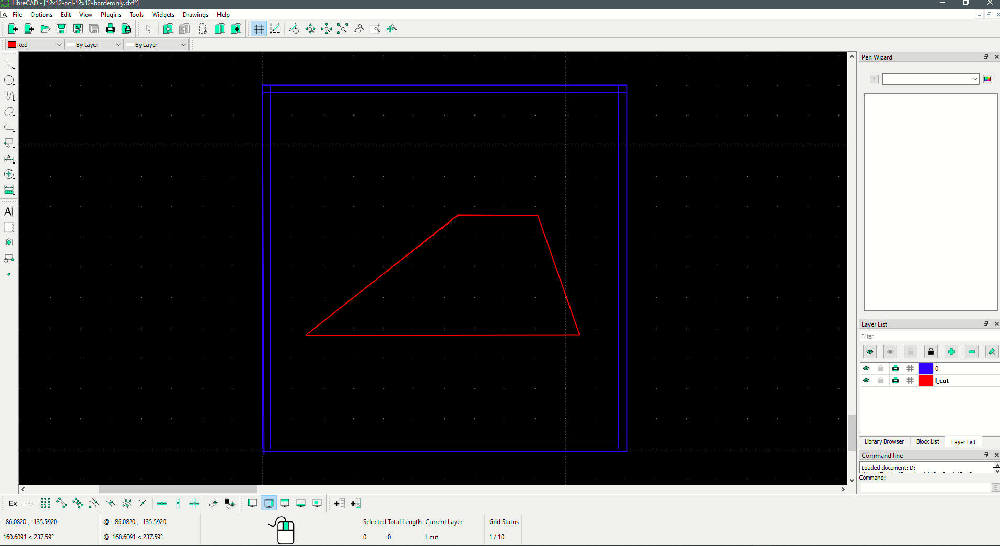 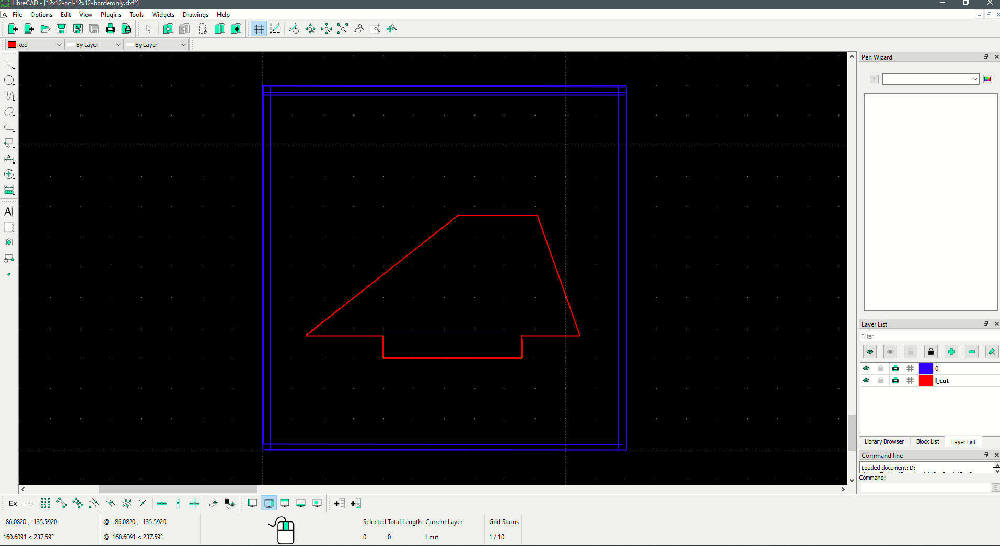 Is there a quick/simple number of steps I can take with LibreCAD to achieve this? Would I be better off watching the beginners videos (which I plan on doing after this is completed) first before attempting to do this myself? Any help or pointers to accomplish this quickly would be appreciated and would give me some basic steps I can take for other DXF files created by this online tool. |
|
It seems you have already done it.
Ok, the exact dimensions... What are the dimensions and the position of the fin tab from the fin root? You might draw a rectangle wth according size on a new layer and then move it to the right position. Then take the whole as a background for a new drawing on a new layer. Or...or....So many ways and a lot of explaining cad basics to a newbie. You could provide the file here with "More v" and specify dimensions and the position of the fin tab. Probably easier than explaining a lot. |
|
Well, no, I haven't done anything in LibreCAD other than load the DXF created by the free online tool, took a screenshot of LibreCAD, and modified the screenshot with a paint program, just to illustrate what I'm trying to achieve. Here is another screenshot of LibreCAD illustrating the dimensions and locations (as close as I could measure using the grid pattern in LibreCAD) with the modifications I wanted to make in LibreCAD to accomplish what the screenshot (of Image4) illustrates. Hopefully I'm making sense in my description.
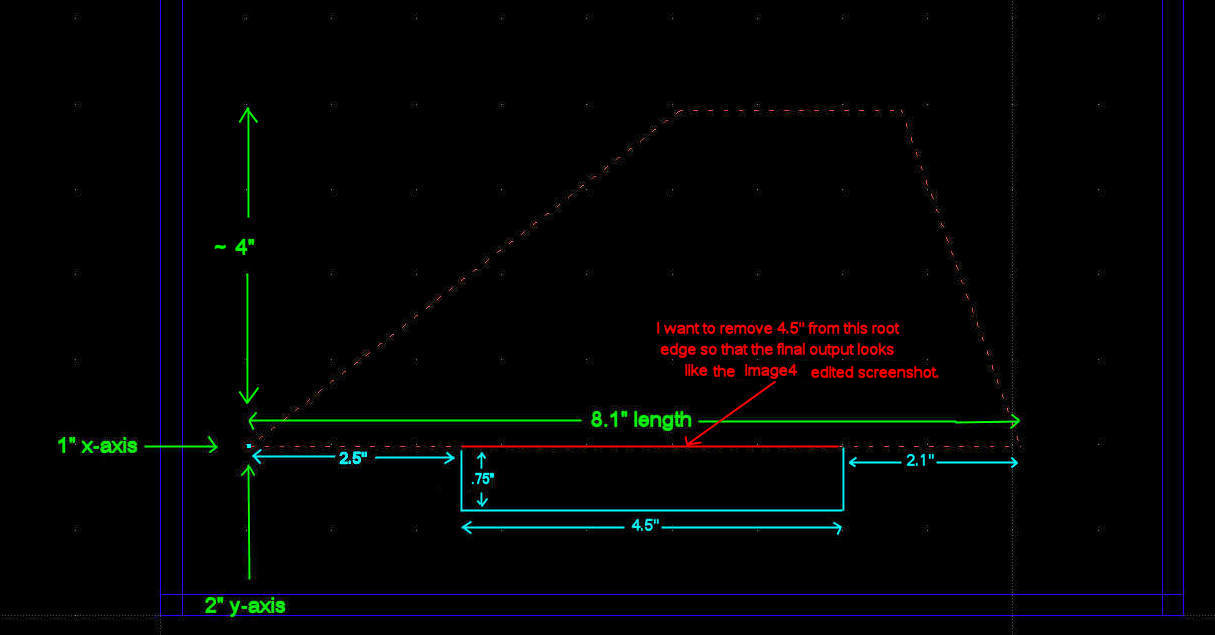
|
|
No dxf provided?
Ok. Be sure you have Free Snap, Snap on Endpoints, and Snap Intersection on. Tools - Line - Two points : click first point at the left fin root, for the second point activate the command line by clicking into it or press the space tab and write @0,-0.75 Tools - Line - Parallel: Select this first vertical fin tab line, in the Tool Options bar appearing at the top of the screen enter Distance (2.5) and Number (1). Close command with right mouse click. Same procedure for the back vertical fin tab line with distance 4.5. Horizontal bottom fin tab line with Line Two Points , click first and second point using endpoint snap. Delete first vertical fin tab line, select it and press Delete. Now remove the middle part of the original fin shape: If it is one entity (polyline) you have to explode it first. Then brake up the bottom line twice with Tools - Modify - Divide. Select the line to be divided and then the dividing points by snap on the upper endpoints of the vertical fin tab lines. Delete the middle part separated now. |
|
This post was updated on .
Right, I only provided screenshots of the original DXF and a modified screenshot of what I was trying to achieve. Sorry, I misunderstood your "More v" selection that I should have chosen to attach the DXF I was working with to this post. I have attached it here, and you have given me a great starting point, and I certainly appreciate your time and help.
Javelin_Fin_without_tab.dxf |
|
Hello!
I have no addition to very thourough answer that dellus wrote, but the "More v" is the link in the top right when you reaad messages here. |
|
Oh, well thanks for your input... but my response was directed at dellus - or whoever wanted to actually help. I am a completely new user and am very unfamiliar with librecad, and yes, I was originally confused to the "More v" statement that he made - thinking this was something in librecad I was to perform.
I am also a "newbie" to the function of this forum and was unaware he was talking about the "More v" that pertained to this forum. But... I "appreciate" it aman(?) Thanks for your "help". |
|
In reply to this post by cafoster76
Here is the file with added tab.
The original fin is not a polyline, but an inserted block. It has to be exploded too. Tools - Modify - Explode. Javelin_Fin_with_tab.dxf I don't believe in the use of videos to learn cad on the fly. You have to invest quite some studying. There is the manual to be reached at the top of LibreCAD's starting page, and a nice introductory booklet is this: https://heikell.fi/downloads/LibCAD_220rc1.pdf |
|
Thank you SO much for your help dellus! This is exactly what I was looking for. I did try your steps you provided, but it just wasn't correlating to what I was seeing in LibreCAD when trying your steps. Possibly due to the fact it was an inserted object instead of a polyline(?) Just a guess on my part...
Now that I have the DXF you provided, I have copied the object and pasted it above the first object, so that I can use most of the 12x12 frame to cut 2 fins on a single plywood sheet instead of just 1. Could you possibly please check this this DXF that I modified to see if this will actually cut 2 fins on the 12x12 plywood sheet in Lightburn instead of just 1 fin? Javelin_Fin_with_tab_2fins.dxf I apologize for all of the "newbie" questions and since I am so unfamiliar with the basic functions/modes/options of LibreCAD, and I possibly DO need help with something else in the future, I promise to be more familiar with the basic functions/usage of working with LibreCAD. Now it's time for me to start my "training" and getting familiar with basic LibreCAD knowledge. |
«
Return to LibreCAD-user
|
1 view|%1 views
| Free forum by Nabble | Edit this page |

