Nothing seems to work
|
I'm a total newbie, and have never run a CAD program in my life.
I'm having a very hard time getting going. I am designing a pineapple ukulele, and want to use architectural ovals (3-centered arches) in my design, so I want to draw some circles and define the outside edge of the instrument using the arcs of those circles. I thought I'd start by drawing a rectangle with the dimensions of the body of the instrument, that is, 9" wide by 12" high. After giving up on finding a rectangle tool, I drew a poly-line and named 4 corners: 0,0; 9000, 0; 9000,12000; 0,12000. I have assumed that like GIMP, the Y axis is inverted, meaning that 1" is measured from the top of the screen, not the bottom. Then I wanted to select my rectangle and color it in. But where is the rectangle? I can't find anything. Zooming does nothing. What color is it supposed to be? It's just a black screen. Also, the icons are tiny and hard to see. Is there some way to zoom the interface, so I can read the instructions, have a chance to guess at the icons? I'd love to see some text instead of icons, which I have trouble understanding. If there's text I can't understand, I can look that up. If there's a circle with dots on it, I have no clue as to what it's for. A whole lot of icons I've never seen before is just a bewildering soup. I got a tutorial for building a flange, but couldn't even begin, because once I'd drawn the circle, I couldn't find it. I have a feeling the program is doing something silly like drawing lines with only one pixel of width. My screen is a 17" diagonal, and the resolution (fixed, this is a laptop) is 3840x2160, and the system scaling ratio is 3:1, meaning all the icons are 3-times standard size on most applications, but the icons are tiny on LibreCAD, and I suspect that the lines the system is using are simply too small to be seen, or the whole drawing is, or something. I got the big screen with the high resolution so I could have big, crisp text and be able to do graphics. I have no trouble running GIMP, but GIMP stores the pixel results of the circles you choose, not the circles, so once you've made the drawing, there's no way to change it, for example, if your dimensions change from 9.5x13 to 9x12, which is why the GIMP image is no good. I know just how to draw my figure with a compass on paper, but I can't seem to even draw a single circle in LibreCAD. Please help. Nerodog the Luthier |
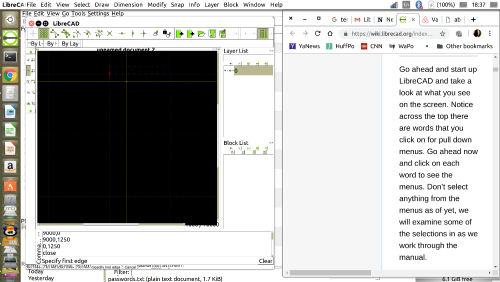 BTW, this is what my screen looks like, with no clue that anything was drawn. --nerodog. |
|
Hello nerodog,
I had a very frustrating start too but have gotten over the bump and what to help others. See my posts at this thread and I hope they help: http://forum.librecad.org/New-User-notes-from-first-experience-td5716809.html Let me know. Forrest Erickson |
|
In reply to this post by nerodog
You seem to use an older version of LibreCAD. Old versions do have problems with high resolution screens. The icons have a fixed pixel size. Try to get the recent stable version installed, 2.1.3 or for Linux 2.1.2.
Your screenshot looks odd, maybe you have screwed up the installation somehow. There should be a text based main menu. Oh, there is one to be seen at the top, but it's not within the LibreCAD window. Queer. I faintly remember there has been a version with the main menu missing or not properly displayed. Regarding nothing to be seen: a doubleclick on the middle mousebutton / wheel should zoom into the extents of your drawing, show everything. |
«
Return to LibreCAD-user
|
1 view|%1 views
| Free forum by Nabble | Edit this page |

