One on one help for initial setup
|
l am looking for experienced personal help via phone to eliminate the back and forth messages as a means to get this done promptly. l have cadd drafting experience, understand the process and concept, just not this Librecad program.
The setup help includes an A4 template, drawing to scale and printing to scale. l'm willing to make it worth your time if necessary. Thank you. |
|
I can make a basic A4 template if you tell me the desired scale(s) and units for a start.
|
|
Thank you so much for offering your time and help with this. I have an extra, and will be happy to compensate you for it if necessary.
As it turns out, I will need two templates. One will be the standard letter size of 8.5 × 11 inches, and the second will be legal size of 8.5 × 14 inches. The layouts for both will be landscape, 1:1 scale and the units will be in inches. Below is the title block I will need. Thanks again... 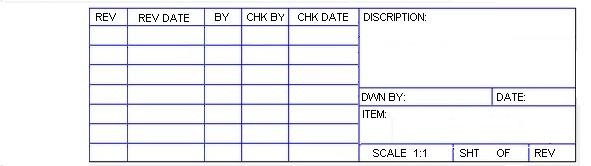 |
|
Here is an update to the Title Block.
Thanks 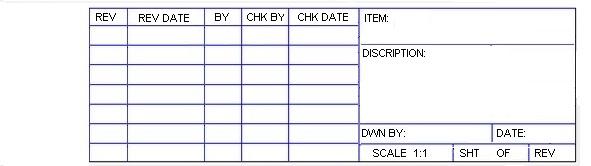
|
|
This post was updated on .
In reply to this post by Tnemmo
tnemmo_inch_1_1_letter.dxf
tnemmo_inch_1_1_legal.dxf The units are set for inches decimal. You might want to change this to Engineering in the Drawing Preferences, in Units as well as in Dimensions. You can move Absolute Zero to your liking. But you can do this only by moving the drawing, not directly. I had to estimate the sizes and proportions of the title block as it could not be determined from the image. I have defined linewidth as a pen property of the entities, not by layer. The default linewidth as layer attribute is 0.00mm. So beware of that, many newbies wonder why they get a blank print out. |
|
Thank you so much for the help. I can't wait to see these templates.
I was expecting to see downloadable .dxf files, but I do not know what to do with these file links, or how to use them. Please explain what I need to do to access and use them. Thanks again. |
|
These are downloadable files.
Rightclick on the file, then "Save link as". Or how it is in your OS. I am in Linux at the moment. Then open from the location where it was saved. |
|
I did right click to save the files on my Windows OS, and was surprised that it saved as a text document with a .dxf extension, then opened in Librecad. This is all new to me.
THANK YOU! THESE TWO TEMPLATES LOOK GREAT! I printed out the letter sized file and there was a problem. The right hand and bottom borders did not show and were cut off of the print-out. I did not want to use the "fit to page" option, because I figured it would affect the actual scale size, which will be used to match the part with. I am out of legal sized paper, so I can't check this out at the moment. What might be the issue with the printing? Thank you for the awesome help! :) |
|
This is a bug when printing in Windows. It does not happen with Linux. It seems to have to do with the printable area margins of your printer.
There are two workarounds: Manually shift the sheet under the drawing in Print Preview to compensate the offset. In my own templates I have placed a dot at the upper left corner as a mark. Or export to pdf first, from Print Preview, and then print the pdf. |
|
THANK YOU! I converted to pdf as you suggested and there it was. YAY!
Another question: In the attached pic, is there a way to move the default dimension location on the left side of the dim arrows to the right side? 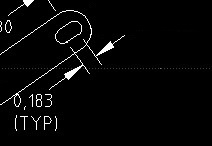
|
|
When you click on the dimension small blue squares (handles) appear. You can grab the handle at the dimension text with the mouse and pull it to any desired position.
Attention: if you change anything at the dimension settings in Drawing Preferences everything will bounce back to the original position. |
|
Thank you for the awesome help!
You do not realize how much you have helped me thus far. It is so much easier to have someone's help than me having to waste time searching and watching videos just to get a simple answer. If you want, lunch or dinner is on me at your request to show my appreciation. :) Here is another simple problem I'm dealing with... How do I break and then continue an extension line that crosses over another extension line? Thanks again! :) |
|
This post was updated on .
-break and then continue an extension line- not implemented.
You could use Fixed Length for extension lines to avoid them crossing, but that's a standard only with architectural drawings. A bit a tedious workaround is to produce a small patch of a solid hatch in a colour of nearly white, just one rgb value off. You can select this with "custom" colour. It will not be visible but appear as white on the print out. If you use pure white/black it would appear black. Place it at the intersection and with Tools - Modify - Order push it between the two extension lines. This trick is also useful when you want to place text within a hatched area. In case you haven't noticed it, there is a manual which might answer many of your questions: https://librecad.readthedocs.io/en/latest/index.html I will tell the waiter. |
|
Thanks again. Yes, I know about the manual. Most of my problems were not specifically covered as the manual seems to explain only how to use the software, etc.. Not for troubleshooting when something does not work as instructed.
For instance, I spent a week with the dimensioning difficulty that was not covered anywhere that I could find, not even on third party help and videos. Come to find out, apparently it was a bad install. Once I gave up after wasting a week and reinstalled, the issue was resolved. I hope that you do not give up on me, as I am making exceptional progress with your help. :) |
|
No more questions? I hope I haven't offended you somehow.
I will be off for a week, skiing holidays. No answers then... |
|
No my friend, you have been a blessing to me. I have been sidetracked with other responsibilities, plus am waiting on the info for the drawings to be sent.
Stay safe on your skiing holiday. Thanks for checking in...  |
«
Return to LibreCAD-user
|
1 view|%1 views
| Free forum by Nabble | Edit this page |

