Use "Zoom Panning". The cursor turns into a hand and you can pull the visible area around. Unfortunately it works only for one movement at a time, you have to click the icon again for a next move.
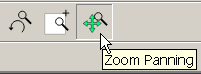
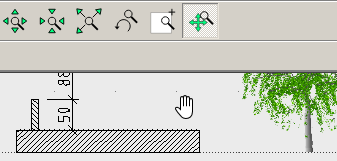
Or just use the scrollbars, if the range is enough. But I always deactivate them to have more drawing area.