Possible Bug with Blocks and Snaps
|
Hey all, I'm a new (happy) user of LibreCAD.
I'm running: SCM Revision: 2.0.7 Compiler: GNU GCC 4.8.2 Qt Version: 4.8.6 Compiled on: Jan 26 2015 on Ubuntu 14.04 and have run into a minor problem. I created a couple of simple blocks: 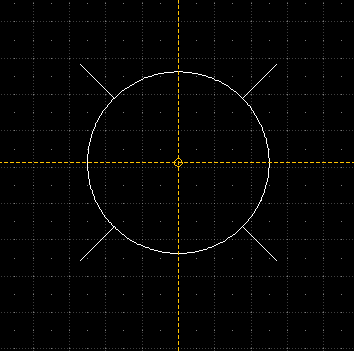 and 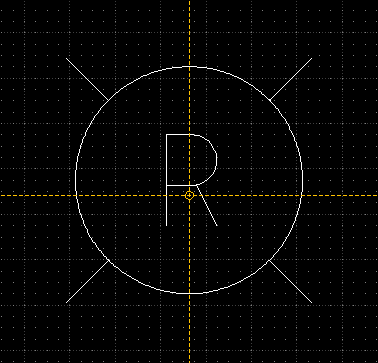 I'm having trouble trying to snap a line to the center of the circle if a text letter ('R' in this case) obscures where the center is located. The snap to center works fine with the first example image. As I drag the mouse slowly near the center point, you can see the cross-hair 'stick' to the center of the circle. When I repeat the same action on the second example (with a text field on top of the center point), it fails to find the center point. I should point out that the snap detection does 'find' the insertion point (I'm unfamiliar with the terminology used here) of the text string (at the uppser-left corner of the 'R'). I suspect that the snap-detection algorithm ignores any other entities within the area of the text string. Thanks for a great program! I'm re-designing my kitchen and am putting it to great use! Keith |
Re: Possible Bug with Blocks and Snaps
|
Administrator
|
Welcome Keith,
your right, there is a bug. I can reproduce this behavior with Blocks. With the exploded block or in block edit mode everything is fine, but with the inserted block, snap to center doesn't work on the letter block. We have to investigate this. Armin
investing less than half an hour into Search function can save hours or days of waiting for a solution
|
Re: Possible Bug with Blocks and Snaps
|
Administrator
|
I've fixed this with commit 61667823
If you build LibreCAD yourself, you can fetch latest source and rebuild. Otherwise you have to wait for next package update. Many thanks for reporting this. Armin
investing less than half an hour into Search function can save hours or days of waiting for a solution
|
|
Thanks for the fix. I haven't tried building from source yet, so perhaps I'll just wait for the next update.
Fortunately, it is not a critical bug for me at the moment. |
|
Hello everybody,
I still have problems with snapping together with blocks: I have two blocks and enabled "Snap on Entity", but nothing snaps when I try to move one block in the direction to another. But if I "explode" the block I'm not moving (the one I want the other to snap to), the "Snap on Entity" works correct. Is this the same bug? Of course, I'm using the latest nightly build "LibreCAD-Installer-2.0.7-457" as this seems to be currently the most stable version of LibreCAD. Best regards Andreas |
|
Nobody an idea on that?
I'm not sure if I'm just doing something wrong, because I can't believe that nobody found this major bug before if it should be one. As blocks are very important (it would just be too many single elements if I cannot group them), the snapping feature is basically not usable right now. Any idea what I'm doing wrong and how to make snapping on entity with block working? Thanks in advance Andreas |
|
Hey that isn't working right, that's a bug.
|
|
Thanks sp1der for your quick reply!
But that's really bad as snapping is one of the most important functions of the product and not using grouping (= blocks) is also no option. So I would consider that as a really major bug which makes the product more or less unuable. Any chance that this is going to be fixed soon? Does it make sense to additionally create a bug report in the bug tracker here? https://sourceforge.net/p/librecad/bugs/ Best regards and thanks again Andreas |
|
This post was updated on .
There could be a cad standard to treat a block as a single insertion point without structure. Correct me, if I am wrong here.
That could explain why the current behavior. Nonetheless, we can support snap to blocks, ideally, by user preferences. |
|
Hello dxli,
no idea, at least never heard of that, but I'm also not a CAD expert. I just know that the program currently is basically not usable for me as I need snapping to the next entity - especially as also moving via keyboard arrow keys is not supported as well (as we talked about already) - and I also need blocks for grouping. I'm going to add a bug report about this here right now as I think that's really important to be fixed. To be honest I don't really understand how others are using this program at the moment: I would have thought that snapping to entity is very often used and grouping elements with blocks seems to be also needed very often - so a lot people should have this problem... Best regards Andreas |
|
Just in case, did you try to specify positions by typing coordinates from command line? This particular feature is useful when a snap point is needed. However, we don't have the option to capture/select entities from command line.
It may help to: 1, allow named entities; 2, select entity by coordinates from command line;
|
|
In reply to this post by dxli
This is and should be normal that you can snap to a specific point on a 'closed block/group' in order to move it about etc... |
|
Dongxu Li already committed a quick fix to this bug:
https://sourceforge.net/p/librecad/bugs/523/ I'm just waiting for the next nightly build now to give it a try! :-) Thanks Andreas |
Re: Possible Bug with Blocks and Snaps
|
Administrator
|
Nightly builds are running automatically around 3:30AM UTC.
The problem is, that SourceForge had a server failure and is still in backup progress. We can't upload anything to our download area. I can later post a link for an other temporary download location. Armin
investing less than half an hour into Search function can save hours or days of waiting for a solution
|
|
Hello Armin,
that would be great as I see the last nightly build is from 2015-07-16 althought there were several commits since that day: https://github.com/LibreCAD/LibreCAD/commits/master Therefore it would be really great if you could upload a recent build somewhere that I can test it. Really like to get rid of this annoying bug as soon as possible as this product is great beside that! :-) Thanks Armin, waiting for your link Andreas |
|
In reply to this post by LordOfBikes
Thank you Armin |
|
Hello dxli,
yes, that's why LordOfBikes wanted to provide an alternative download link (see above). Or if you built it from source already, please just upload it somewhere (like DropBox or so). Thank you Andreas |
Re: Possible Bug with Blocks and Snaps
|
Administrator
|
«
Return to LibreCAD-user
|
1 view|%1 views
| Free forum by Nabble | Edit this page |

