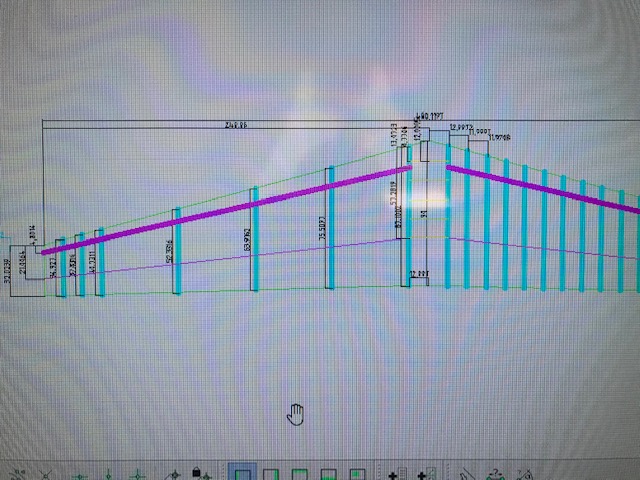I searched the forum and was unable to find a topic relating exactly to mine. Thank you in advance.
All the lines are drawn to 0.0mm and continuous. The majority of the lines are much thicker, while a few are the size I would like them to be. All of this is in Print Preview. I have below a screenshot for you guys. How do I make the thicker lines thinner?