Version: 2.2.0.2
Compiler: GNU GCC 13.1.0
Compiled on: Jul 29 2023
Qt Version: 5.12.11
Boost Version: 1.75.0
System: Windows 10 (10.0)
Perhaps I'm doing something wrong, but this is still displayed every time:
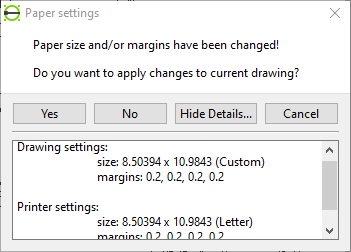
The first time after selecting Yes, the Drawing settings size was only 4 decimal places. Manually changed to 5 places, but issue persists.
The only obvious difference is Custom vs Letter. The size in the Printer settings don't make sense for standard Letter paper.