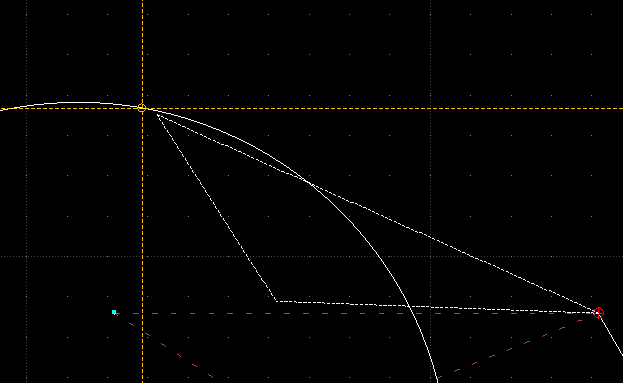Do librecad have 'constraints' functions?
I want to draw a line that one end point coincides with a circle, while another side keeps in same position.
I remember librecad had both constraints and dimensions functions in the old version.
something like I can set the constraints of lines by clicking them while pressing the control buttom, or after seting the dimensions of lines, I can click the label to change the length of the line or the distance between this line and other line.
I haven't use this application for many years, this app changes a lot.
your answers are appriciated