Quality of "Export as Image"
|
Hello
Using Versione: 2.1.3 Compilatore: GNU GCC 11.2.0 Compilato in data: Jan 30 2022 Versione Qt: 5.15.3 Boost Version: 1.74.0 System: Ubuntu 22.04.3 LTS After setting the scale in Print Preview so that my drawing fits on A4 paper, I am not able to obtain good-quality images (png, jpg, bmp) when using the "File/Export/Export as Image" menu. I tried various resolutions, but no way to get good quality images. However running the corresponding LibreCAD DXF file through the Zamzar.com converter the result is excellent. Where do I go wrong inside the LibreCAD export? Any Idea? PS The corresponding LibreCAD "File/Export/Export as Image - SVG" image output is of excellent quality. See relevant files attached. DPO_di_un_Punto.dxf DPO_di_un_Punto.png DPO_di_un_Punto_convertito_con_Zamzar.png DPO_di_un_Punto.svg |
|
I'm interested in displaying the image outdoors on a phone. Images on a white background are washed out and hard to see so they work best with a black background, interestingly the same as the default GUI.
Using: test.dxf with Drawing Units in Meters. 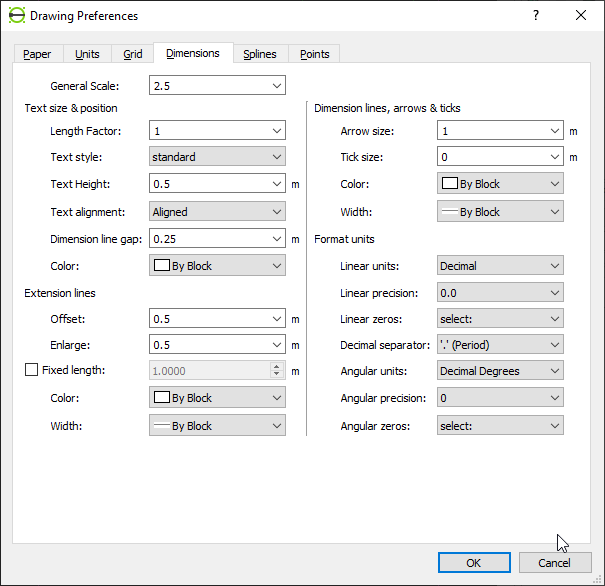 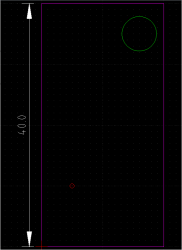 I stumbled across this trick of resetting drawing units from Meter to Centremetre which makes the display easier to see without changing all the layer settings: 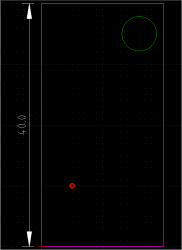 Export as image is flakey (ie it might not work), and it drops the line thickness so it's not really an image like a screendump is. ...which I understand only prints on a white background. test-export.pdf 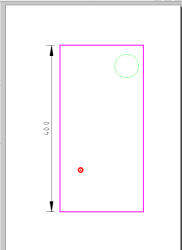 The circle is hard enough to see in the office let alone in the sun on a phone. Save pdf as png, I used https://www.pdfill.com/pdf_tools_free.html 10. Convert PDF to Images at 300dpi: test-export-pdf.png 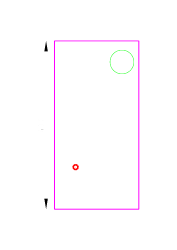 Unfortunately, in this test most of the dimension detail is lost. To quickly convert the background to black and the black to white I just used paint.net Adjustments, Invert Colours. 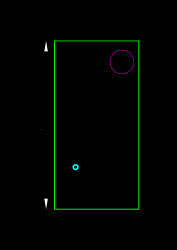 This wasn't the right tool, I only really wanted to invert the black and white to print on a black background, not all the colors. Better results could be produced in a production system with other software and pixel density. The best image was from resetting the units and doing a screendump. It would be good if LibreCad Export to pdf supported a black background, and optionally allowed construction layers and the grid to be shown. |
|
In reply to this post by foosterh
Just don't use LibreCAD to produce a bitmap. If you really need it I recommend to export to pdf and convert that to a bitmap with Inkscape or an other tool to a resolution of your liking.
|
|
This post was updated on .
That feature doesn't work properly, see https://forum.librecad.org/Quality-of-Export-as-Image-tp5723782p5723645.html
...which only supports printing on a white background. |
|
Administrator
|
There were also some improvements in the latest release iirc.
So using 2.2.0.2 AppImage may also solve this issue. It's a shame, that the 2.2.0 release still hasn't found its way to latest Ubuntu LTS packages. https://github.com/LibreCAD/LibreCAD/releases/tag/2.2.0.2
investing less than half an hour into Search function can save hours or days of waiting for a solution
|
|
In reply to this post by foosterh
Hey flywire,
just for fun, what about this, it's your test.dxf modified: test_background.dxftest_background.pdf |
|
This post was updated on .
lol, you faked it, and the pdf still has white margins. 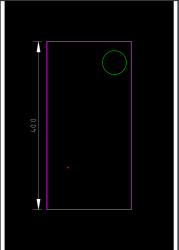 I understand you added a black background and changed dimension line color from Black/White to White. I agree that is more or less what the image Export Options does toggling the Background setting but it does it without changing the drawing file (200 diff lines, 177 added, 17 removed). Many lo rounding issues like 0.04849999999999999 to 0.0485 make it hard to see the intended changes. Realistically, LibreCAD pdf could implement your changes with the equivalent of Image Export Options to set background to black which would also toggle Black/White color. There is a bug with export not recognising line thickness. Do you have any thoughts about temporarily globally increasing line thicknesses? |
|
This post was updated on .
The pdf still has white margins because I didn't bother to match the dark background to the sheet size for the experiment, this could be refined.
The background is not completely black, it's one rgb value off to prevent automatic black/white toggling dependent on screen background and when printing. The same with the white dimension line color. Funnily, when I check the according layer color it reports something different. True, image export does not transport line width, so it is useless. Sorry, I don't have any ideas about temporarily globally increasing line thicknesses. Edit: I just had an idea. If it's okay to have just one line width for the whole drawing you could do Select All and then Modify - Attributes and set pen width to value of your liking, not by layer. Do not save it or save as ... |
«
Return to LibreCAD-user
|
1 view|%1 views
| Free forum by Nabble | Edit this page |

