Hi Charles,
from command line or command file you can't use rotate tool. There is no way to communicate the center and angle this way.
But I still see some options, depending on the given conditions. I'll use the appended image to clarify my remarks.
So using the pure path method I mentioned above, you will have a rectangle with an additional line fragment. In this case start at the center (1), make a line of (a/2) to (2) and then follow the rectangles circumference (3-4-5-6-2) to create it.
The 1st line from (1) to (2) has then to be deleted after creation.
This method does not need much math, except some addition and subtraction. Even when the center is not given, it is easy calculated with (a/2) and (b/2) addition or subtraction.
When the rectangle commands are created with a spreadsheet, or by software, you can include some math and find the starting point (2) without the extra line.
Given the center (1), rotation angle (ß) and hypotenuse (a/2) you can use sine/cosine functions to compute x and y and thus calculate point 2 to start from. Then simply follow the path like above and have a rotated rectangle without the extra line. But it will be composed from 5 line segments, one side is split.
With a spreadsheet you can even use a bit more complex math and calculate the vector to one of the edge points and create a rectangle from 4 lines, without the splitted segment.
Search for online triangulation sites, there are many of them. There you can explore and develop the needed formulas.
Armin
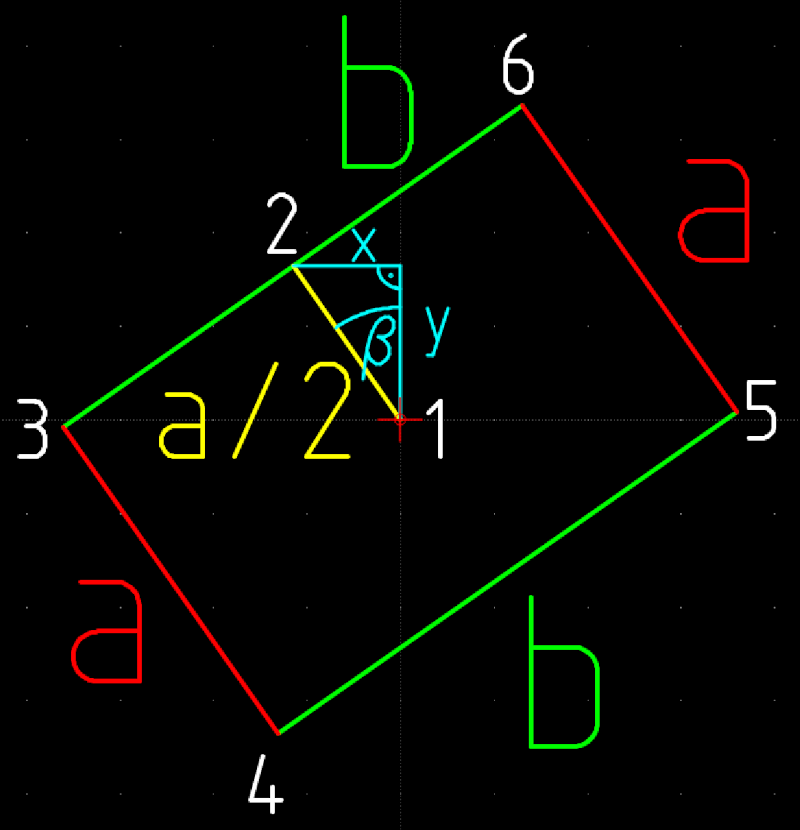
investing less than half an hour into Search function can save hours or days of waiting for a solution