When importing an image you can set either a factor or a dpi value in the Tool Options bar:
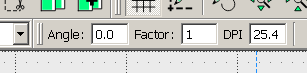
With Factor 1 it will show up with 1 unit per pixel.
You can also scale the imported image afterwards with Tools -Modify - Scale like any other object.
If you are on LC 2.1.3 it will seem to be disappeared afterwards. Do an Auto Zoom to bring it back.