Select tool not working
Reply |
Threaded

Open this post in threaded view
|
More ♦
♦
| Loading... |
| Reply to author |
| Edit post |
| Move post |
| Delete this post |
| Delete this post and replies |
| Change post date |
| Print post |
| Permalink |
| Raw mail |
       |
Select tool not working
|
2 posts
|
I've had issues with the select tool working intermittently. Right now it is not working. When I attempt to select a line, it responds "Choose second edge". When I try to use the parallel tool, it usually does nothing, but sometimes will consistently work an a single entity, but not on any others.
|
Reply |
Threaded

Open this post in threaded view
|
More ♦
♦
| Loading... |
| Reply to author |
| Edit post |
| Move post |
| Delete this post |
| Delete this post and replies |
| Change post date |
| Print post |
| Permalink |
| Raw mail |
       |
Re: Select tool not working
|
1723 posts
|
When you are asked to choose a second edge you have used "select window" and when you thought to have selected a line by clicking on it you have instead defined the first edge of the window. So you are asked for the second, opposite edge.
In most cases you don't necessarily have to use the dedicated selection tools, but during an operation just click on the entities when asked for (close the selection with "enter"). Or pull up a window around them before the operation. The parallel command (offset) doesn't work on all kind of objects, for instance not on ellipses, splines and blocks. |
Reply |
Threaded

Open this post in threaded view
|
More ♦
♦
| Loading... |
| Reply to author |
| Edit post |
| Move post |
| Delete this post |
| Delete this post and replies |
| Change post date |
| Print post |
| Permalink |
| Raw mail |
       |
Re: Select tool not working
|
2 posts
|
That explains what is happening, but not why...
If I have the parallel tool selected and approach a line (yep, just a plain old line) with the cursor I should get a preview of a parallel line. Sometimes I do, mostly I don't. If I have the trim tool selected, it says 'Select limiting entity', when I approach a line nothing happens. When I click the mouse, nothing! |
Reply |
Threaded

Open this post in threaded view
|
More ♦
♦
| Loading... |
| Reply to author |
| Edit post |
| Move post |
| Delete this post |
| Delete this post and replies |
| Change post date |
| Print post |
| Permalink |
| Raw mail |
       |
Re: Select tool not working
|
1723 posts
|
Trim: When you select the limiting entity it just changes the colour, doesn't get dashed, maybe hard to notice. Then select the entity to be trimmed.
Parallel: You don't get a preview when just approaching a line, it has to be selected, either before triggering the "offset" command (then there will be a preview at once, without having to approach the line), or during the "offset" process. Is the proper distance set (not 0)? Else I have no explanation for your troubles. Could it be a hardware problem (mouse)? |
Reply |
Threaded

Open this post in threaded view
|
More ♦
♦
| Loading... |
| Reply to author |
| Edit post |
| Move post |
| Delete this post |
| Delete this post and replies |
| Change post date |
| Print post |
| Permalink |
| Raw mail |
       |
Re: Select tool not working
|
3 posts
|
In reply to this post by DaoudaW
Select tool is not working anymore. I am running LibreCad 2.1.2 on Ubuntu. Yesterday, I did create few lines and many text in a drawing. Today, I try to move them and when I choose the select command, I get the command to "select to move" but I cannot select anything in the drawing, no line, no text. I can modify their property, so my mouse is working fine, I can zoom in and out no problem. I can turn the layer on and off with the eye icon. But No select at all.
I have only one layer, 0 from the beginning. Is there an issue with layer, visible or not, or else ? |
Reply |
Threaded

Open this post in threaded view
|
More ♦
♦
| Loading... |
| Reply to author |
| Edit post |
| Move post |
| Delete this post |
| Delete this post and replies |
| Change post date |
| Print post |
| Permalink |
| Raw mail |
       |
Re: Select tool not working
|
Administrator
1127 posts
|
There is a little padlock symbol in the layer list.
What you describe is exactly what happens when the layer is locked (symbol is black). Toggle it (symbol is gray) then selecting should work again.
investing less than half an hour into Search function can save hours or days of waiting for a solution
|
Reply |
Threaded

Open this post in threaded view
|
More ♦
♦
| Loading... |
| Reply to author |
| Edit post |
| Move post |
| Delete this post |
| Delete this post and replies |
| Change post date |
| Print post |
| Permalink |
| Raw mail |
       |
Re: Select tool not working
|
2 posts
|
I see similar problems selecting objects as OP. Using LibreCAD Mac version 2.2.0-rc1-254-g9f2c32dd this is what I found:
- I can select and trim lines that are drawn with the mouse using the "2-point" method - all lines that are drawn with the command line, e.g. "pl; 0,0; 200,0; 0,200; close" cannot ever be selected (either as the limiting entity or as the entity to trim) and cannot be trimmed. This is extremely odd behavior. A line should not behave differently based on how it was drawn. This behavior persists across app sessions. If I save my drawing, quit LibreCAD, re-start LibreCAD, and re-open my document, I still cannot ever select items that were originally drawn with the command line. This has nothing to do with the layer being locked. In the same layer, I can perform these actions sequentially: - draw a line with the mouse, can select and trim it - draw a line with the command line, cannot select and trim it - draw a line with the mouse, can select and trim it Attached is a minimal example that shows the problem. The square and the vertical line were drawn with the mouse. Both of these entities can be selected, and trimmed. The triangle was drawn with the command line. It cannot be selected, and cannot be trimmed. trim_fail_objects_drawn_with_command_line.dxf |
Reply |
Threaded

Open this post in threaded view
|
More ♦
♦
| Loading... |
| Reply to author |
| Edit post |
| Move post |
| Delete this post |
| Delete this post and replies |
| Change post date |
| Print post |
| Permalink |
| Raw mail |
       |
Re: Select tool not working
|
1723 posts
|
The command pl makes a polyline. Polylines can't be trimmed. You have to explode them first.
Use l or li for simple line. |
Reply |
Threaded

Open this post in threaded view
|
More ♦
♦
| Loading... |
| Reply to author |
| Edit post |
| Move post |
| Delete this post |
| Delete this post and replies |
| Change post date |
| Print post |
| Permalink |
| Raw mail |
       |
Re: Select tool not working
|
2 posts
|
Ah. I thought I had stumbled upon some useful information on this issue, but instead I stumbled upon my lack of understanding of how the app fundamentally works. Thanks for the clarification.
|
Reply |
Threaded

Open this post in threaded view
|
More ♦
♦
| Loading... |
| Reply to author |
| Edit post |
| Move post |
| Delete this post |
| Delete this post and replies |
| Change post date |
| Print post |
| Permalink |
| Raw mail |
       |
Re: Select tool not working
|
1 post
|
I am experiencing the same issue with trim. I am unable to select the limiting line or the line to trim. I have tried creating lines using both the command line and using the moues (I don't think it should make a difference.) I've tried on a new drawing, an existing drawing with the same issue. I've looked at the tutorials and followed along, read posts etc. but cannot trim lines.
What am I missing? |
Reply |
Threaded

Open this post in threaded view
|
More ♦
♦
| Loading... |
| Reply to author |
| Edit post |
| Move post |
| Delete this post |
| Delete this post and replies |
| Change post date |
| Print post |
| Permalink |
| Raw mail |
       |
Re: Select tool not working
|
1723 posts
|
If none of the hints in this thread do help, it's hard to tell what might be the reason without further information. You could provide a sample file with two lines to be trimmed (More v - Upload a file) to test if it works for me or why not. Also a screenshot of the whole screen to see your settings may help.
|
Reply |
Threaded

Open this post in threaded view
|
More ♦
♦
| Loading... |
| Reply to author |
| Edit post |
| Move post |
| Delete this post |
| Delete this post and replies |
| Change post date |
| Print post |
| Permalink |
| Raw mail |
       |
Re: Select tool not working
|
2026 posts
|
In reply to this post by TomFish52
Please also try with the latest build
https://github.com/LibreCAD/LibreCAD/releases
|
Reply |
Threaded

Open this post in threaded view
|
More ♦
♦
| Loading... |
| Reply to author |
| Edit post |
| Move post |
| Delete this post |
| Delete this post and replies |
| Change post date |
| Print post |
| Permalink |
| Raw mail |
       |
Re: Select tool not working
|
4 posts
|
In reply to this post by DaoudaW
I have the exact same problem as the original poster in 2017.
I'm using version 2.2.0.2 and have been working on a project for a few weeks without any problems. Today I opened the project and I can't select any entities any more, except when using select all or using a select window for example. To troubleshoot, I created a new, blank project, drew one line. I can't select that line, getting "Choose second edge" I really don't understand. Hope someone can help. |
Reply |
Threaded

Open this post in threaded view
|
More ♦
♦
| Loading... |
| Reply to author |
| Edit post |
| Move post |
| Delete this post |
| Delete this post and replies |
| Change post date |
| Print post |
| Permalink |
| Raw mail |
       |
Re: Select tool not working
|
2026 posts
|
Need steps to reproduce, sample dxf, etc.
|
Reply |
Threaded

Open this post in threaded view
|
More ♦
♦
| Loading... |
| Reply to author |
| Edit post |
| Move post |
| Delete this post |
| Delete this post and replies |
| Change post date |
| Print post |
| Permalink |
| Raw mail |
       |
Re: Select tool not working
|
4 posts
|
> Need steps to reproduce, sample dxf, etc.
Ok. I simply create a new file, draw a two-point line. I cannot simply select it. Screenshot and file: 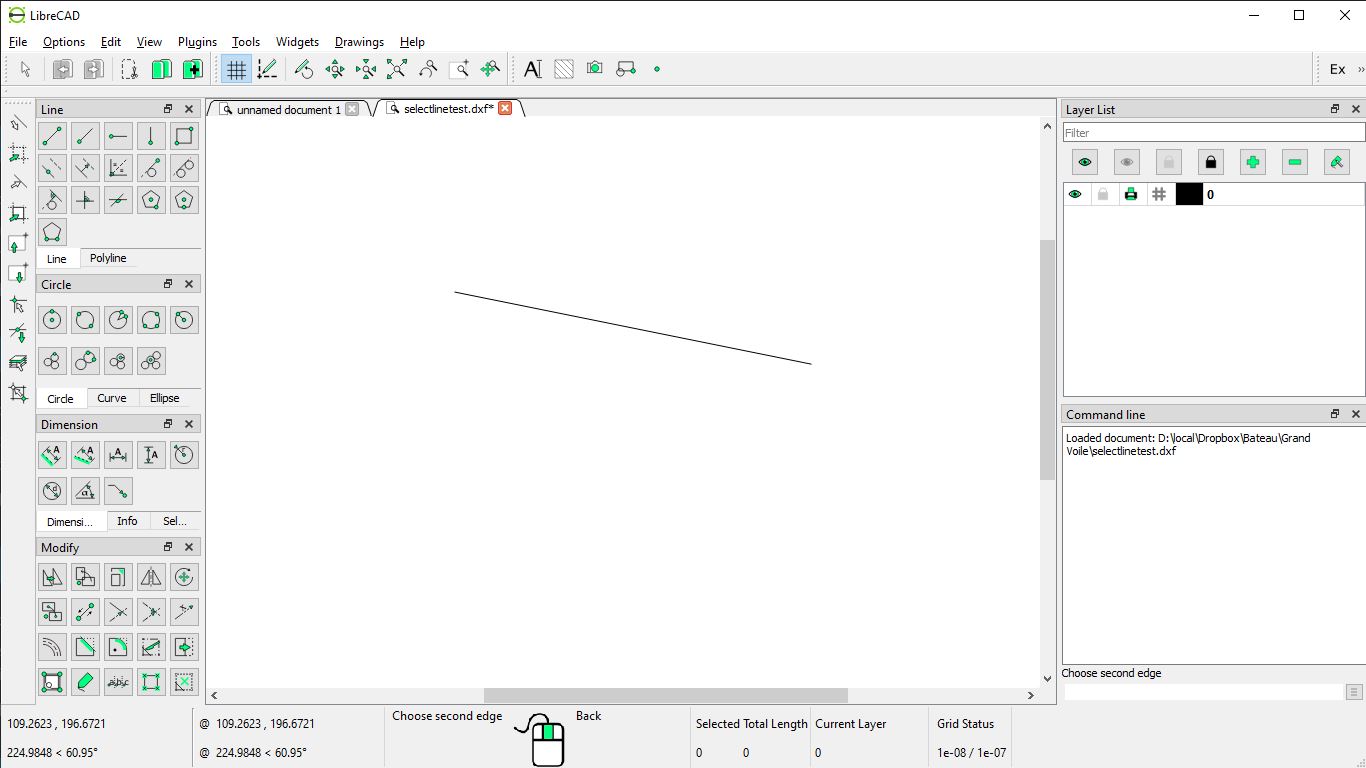 selectlinetest.dxf |
Reply |
Threaded

Open this post in threaded view
|
More ♦
♦
| Loading... |
| Reply to author |
| Edit post |
| Move post |
| Delete this post |
| Delete this post and replies |
| Change post date |
| Print post |
| Permalink |
| Raw mail |
       |
Re: Select tool not working
|
2026 posts
|
Which version?
Is it always reproducible?
|
Reply |
Threaded

Open this post in threaded view
|
More ♦
♦
| Loading... |
| Reply to author |
| Edit post |
| Move post |
| Delete this post |
| Delete this post and replies |
| Change post date |
| Print post |
| Permalink |
| Raw mail |
       |
Re: Select tool not working
|
294 posts
|
This post was updated on Oct 11, 2023; 10:39pm.
In reply to this post by p2c
So Edit, Selection pointer, click on line select doesn't work?
Backup your settings file then Options, Application Preferences, Defaults, Clear Settings - All. Alternatively, might be able to grab a version from https://sourceforge.net/projects/portableapps/files/LibreCAD%20Portable/ Try again. Edit: The Windows registry settings can be easily backed up and restored with a few clicks - https://forum.librecad.org/local-settings-tp5711509p5723655.html |
Reply |
Threaded

Open this post in threaded view
|
More ♦
♦
| Loading... |
| Reply to author |
| Edit post |
| Move post |
| Delete this post |
| Delete this post and replies |
| Change post date |
| Print post |
| Permalink |
| Raw mail |
       |
Re: Select tool not working
|
4 posts
|
> So Edit, Selection pointer, click on line select doesn't work?
Right. > Options, Application Preferences, Defaults, Clear Settings - All. That did fix it. > Backup your settings file Since settings are stored in the registry (this is on W10), I couldn't do that. Unfortunately, I forgot to save the registry settings to do a before/after comparison :-( Thanks for the tip ! |
Reply |
Threaded

Open this post in threaded view
|
More ♦
♦
| Loading... |
| Reply to author |
| Edit post |
| Move post |
| Delete this post |
| Delete this post and replies |
| Change post date |
| Print post |
| Permalink |
| Raw mail |
       |
Re: Select tool not working
|
4 posts
|
In reply to this post by dxli
> Which version?
2.2.0.2 >Is it always reproducible? Yes it was. Fixed now with a reset of the settings to default. But still a mystery to me. Thanks ! |
«
Return to Troubleshooting
|
5063 views
| Free forum by Nabble | Edit this page |

