thank you for the detailed steps.
I'm thinking about the feature design:
1, when clicked within the image rect, should it be selected?
2, if answer to 1 is "no", how to select an image?
the current behavior is to select an image by clicking within its bounding rect. The image should be hidden, in order to click to select entities within its bounding rect.
Without hiding the image, you can select use other selection methods to select, for example, select by window.
rfritz wrote
The attached file contains BRex.dxf and BG2.png. When I open BRex.dxf in LibreCAD I see this:
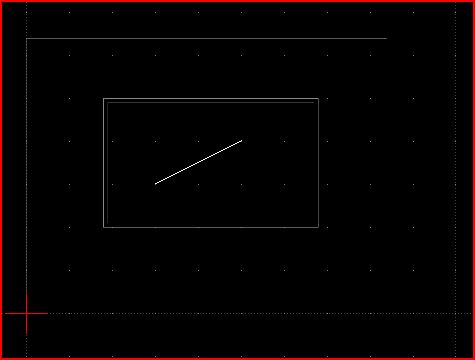
Procedure to reproduce:
1. Unzip the file.
2. Open BRex.dxf in LibreCAD.
3. Attempt to select the bright line on layer 0 by clicking on it. I cannot do that.
4. Disable the "Background" layer with the underlay.
5. Select the line. Now I can.
A very consistent and easy to reproduce problem, at least for me.
BGex.zip