Setup:
- New Drawing: Letter size
- Drawing Prefernces - Units Tab
.. Main Drawing Unit = 1 inch
.. Format Decimal
- Drawing Preferences - Dimensions Tab ... shown below ...
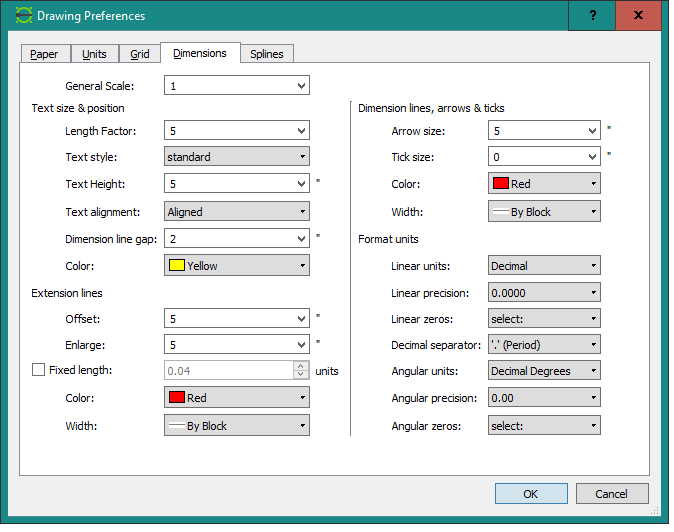
- Draw a 100 x 100 Rectangle
.. Click Line > Rectangle
.. First Corner = 0,0
.. Second Corner = 100,100
- Draw the Horizontal & Vertical Dimensions as shown below ...
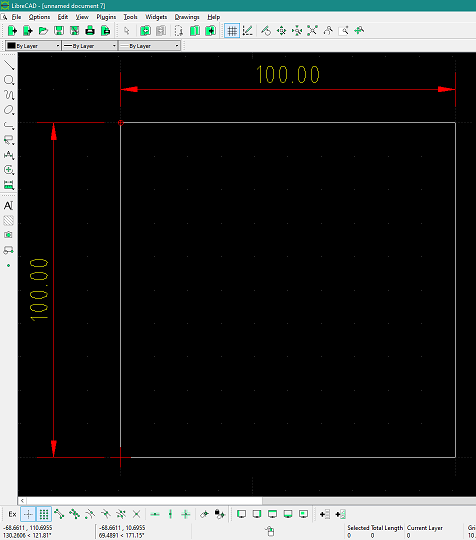
Question 1:
What do the the dimensions mean?
.. 100 inches by 100 inches or what?
Question 2:
How to get the dimensions to display in inches?
Question 3:
Under Drawing Preferences
What is X & Y Spacing?
When I change it I see no visible change on the drawing
Thanks for any help.