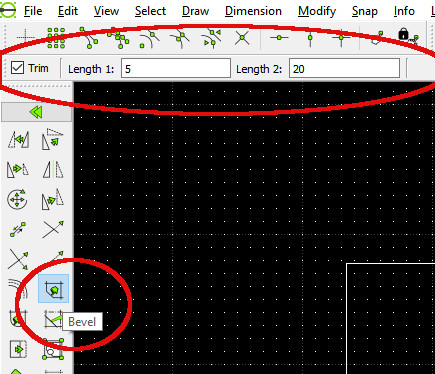Tips and tricks for beginners only
|
This post was updated on .
Christian |
|
great!
we'd better add this to wiki, with your permissions
|
|
Permission granted.
Christian |
|
Bonjour again,
I upload the file again with error corrected and text spaced a little more. Can I remove the first one? I confirm that it can be included in a wiki. Regards, Christian Tips_&_Tricks_for_beginners.pdf |
|
Bonjour,
Thanks a lot! I don't know how to delete the old version either :( Too bad, our wiki is currently locked against editing. Github might be an alternative: https://github.com/LibreCAD/Resources I think I will rewrite your tips into markdown (easier for github). Or we can make our wiki editable again.
|
|
That's it, I managed to remove the link: click on More at the very right hand side and then Edit Post.
You wrote: "I think I will rewrite your tips into markdown (easier for github)", good but I have no idea as to what it means. Good proceedings anyway. Christian |
|
Bonjour,
I added your pdf to github in markdown: https://github.com/LibreCAD/Resources/blob/master/doc/TipsForBeginners.md Please note the figures are missing, but you can easily register a github and use the online editing feature on the page to add images. If you post images in forum, I can added them (and show you the actual markdown text for that). Markdown is actually quite easier to use. dxli |
|
OK I just created an account on github, fine, but... how do I edit the page. I am a little lost here.
The old Frenchman needs HELP! Christian |
|
Hi Christian,
what's your username at github? Permissions are needed for write access. One easier way is to fork the https://github.com/LibreCAD/Resources I realize that you are probably not comfortable with fork yet, so feel free to share the updates and images here, and I will add them to github. It seems like that we still need wiki instead of github
|
|
Bonsoir,
My user name on github is Christianjacques, but you are right, a fork for me is something I use when I eat, other than that... Here is the photo anyway: 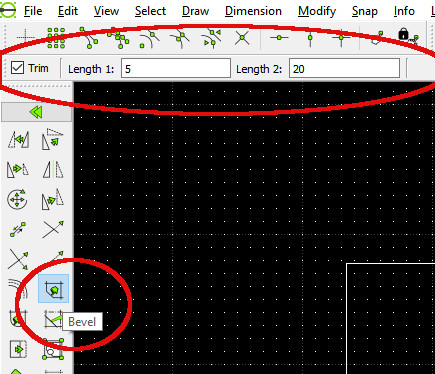 I think I will turn the thing off for tonight. regards, Christian |
|
Bonjour,
I just invited you to join the LibreCAD repository on github, and after you join the team Resources, you can edit the page online. Essentially, markdown is just text, and for formatting you can follow the current examples, and use "Preview" to review your changes. The work stream is like: 1, open the page: https://github.com/LibreCAD/Resources/blob/master/doc/TipsForBeginners.md 2, find and click the Edit icon (in the line contains: Raw Blame History, logos of pencil/trashbin); 3, make your changes in raw text, and try the Preview tab also; 4, Type a simple commit message, in the tab "Commit Changes": "Added full author name", and then, click the button "Commit Changes". It's a little confusing, but you can see your changes online right away. Bonne soirée
|
|
OK,
I am trying but it still is Chinese to me. So, I opened github and tried to create a new file where I copied my original writing and picture in Open Office. PROBLEM: it tells me: "You’re creating a file in a project you don’t have write access to. We’ve created a fork of this project for you to commit your proposed changes to. Submitting a change will create the file in a new branch in your fork, so you can send a pull request." I am afraid I need more step by step help. I still do not understand what is a fork or a pull request. I am a curious beginner ready to try and help those like me who do not have the time or curiosity to dig into the various functions but when it comes to more sophisticated implication like getting involved in github, like I said earlier on, I get lost. I would greatly appreciate if you could "step by step me" (just created the expression). Regards, Christian |
|
Bonjour,
I just checked that the github invitation to you has not been accepted yet. Please have a look at how the invitation process works: https://github.com/blog/1868-inviting-people-to-your-organization It should be easily following a link in email or something. Yes, git is a little bit too much for people without software development experience. You are doing quite a lot for LibreCAD documentations, which need help badly. More importantly, you are documenting the software from the perspective of a new user, and this is actually the most relevant way of providing docs. Please check your email and github account to locate and accept the invitation. If you have trouble with that, just let me know. Salut!
|
|
In reply to this post by Christian
The README has full instructions here https://github.com/LibreCAD/Resources
I also made an article if you are interested in contributing to the main repository. https://github.com/LibreCAD/LibreCAD/wiki/Becoming-a-developer |
«
Return to Tips ' n ' Tricks
|
1 view|%1 views
| Free forum by Nabble | Edit this page |