Tools are missing
|
Hy everyone!
Usuali I do not have so simple questions, but I am trobleing whit that for olmost one hour... I am missing basic tool window and can not get it back. you can see all in following pictures: 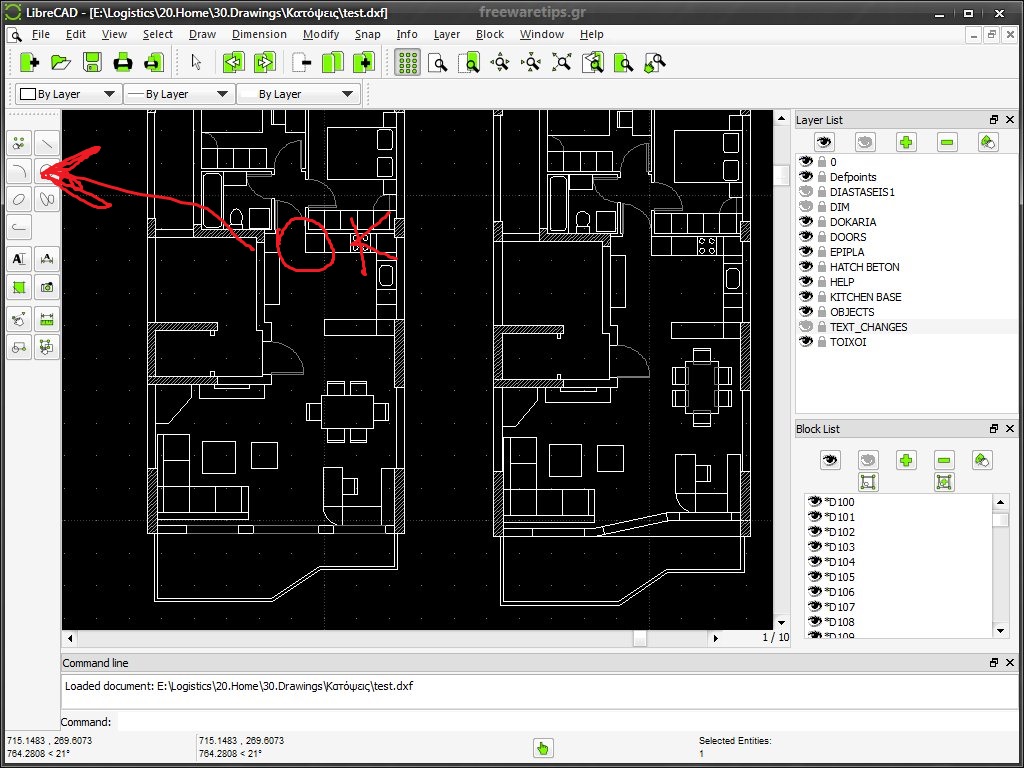 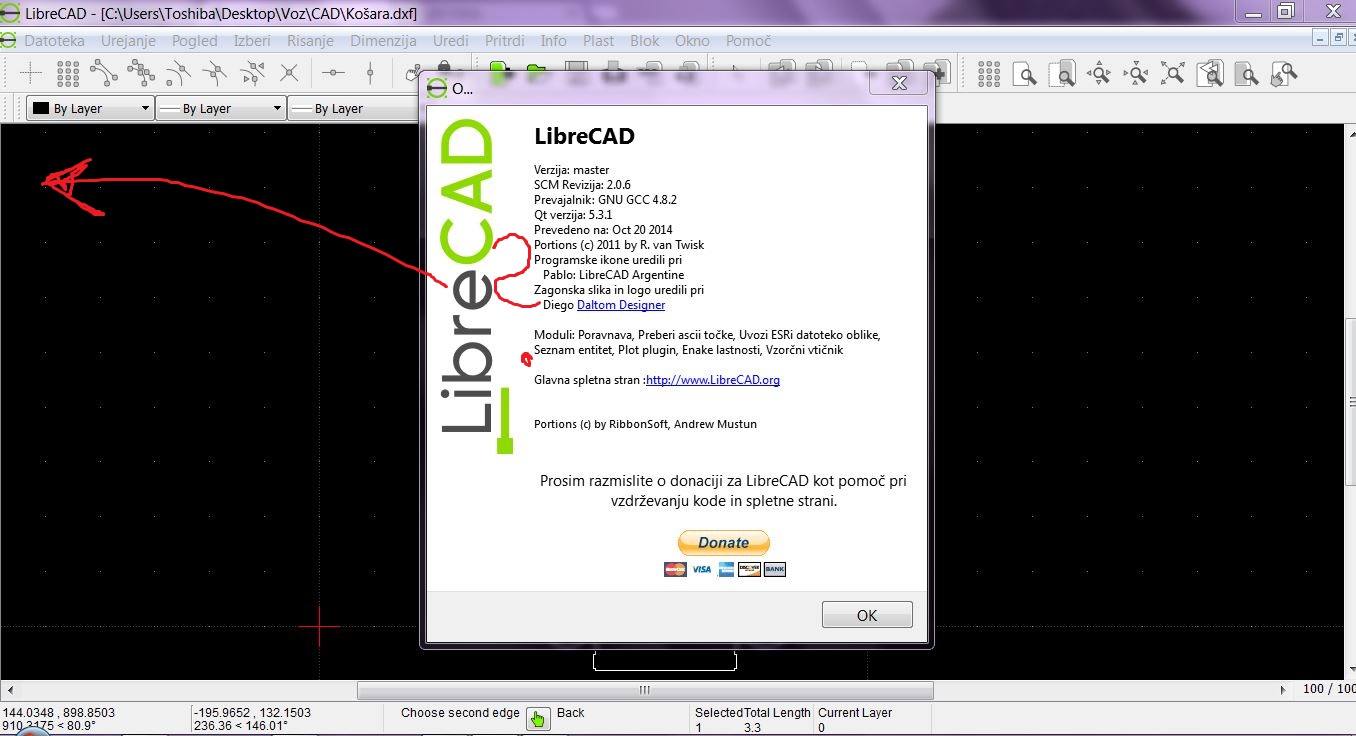 Please help! |
|
Hi,
The CAD toolbar can not be hidden like other toolbars (from Main menu: View->Toolbars ). Then, it's likely your CAD toolbar was moved to another docking position. First, please try to find the CAD toolbar and drag it back, as it must be somewhere there; Second, if it can not be located: you can reset app window geometry from your QSettings config file. To reset the QSettings config file: 1, close all LibreCAD instances; 2, locate and edit your QSettings config file. The file name or location is platform dependent: Linux: ~/.config/LibreCAD/LibreCAD.conf OS/X: search for LibreCAD.plist under ~/Library/Preferences/ Windows: ??? 3, you can delete the config file (losing all your settings for LibreCAD), or delete the line starting "DockWindows" (without the quotation); [Geometry] WindowHeight=1014 WindowWidth=1920 WindowX=1 WindowY=27 DockWindows=@ByteArray(\0\0\0\xff\0\0\0\0\xfd\0\0\0\x3\0\0\0\0\0\0\0\0\0\0\0\0\xfc\x2\0\0\0\x1\xfb\0\0\0\x12\0L\0i\0\x62\0r\0\x61\0r\0y\0\x44\0W\0\0\0\0\0\xff\xff\xff\xff\0\0\0\xd6\0\xff\xff\xff\0\0\0\x1\0\0\x1\x4\0\0\x2\x8a\xfc\x2\0\0\0\x2\xfb\0\0\0\xe\0L\0\x61\0y\0\x65\0r\0\x44\0W\x1\0\0\0\x62\0\0\x1\x43\0\0\0\xe0\0\xff\xff\xff\xfb\0\0\0\xe\0\x42\0l\0o\0\x63\0k\0\x44\0W\x1\0\0\x1\xab\0\0\x1\x41\0\0\0\x94\0\xff\xff\xff\0\0\0\x3\0\0\a>\0\0\0\xe4\xfc\x1\0\0\0\x1\xfb\0\0\0\x12\0\x43\0o\0m\0m\0\x61\0n\0\x64\0\x44\0W\x1\0\0\0\x42\0\0\a>\0\0\x1Q\0\xff\xff\xff\0\0\x6\x34\0\0\x2\x8a\0\0\0\x4\0\0\0\x4\0\0\0\b\0\0\0\b\xfc\0\0\0\x3\0\0\0\0\0\0\0\x1\0\0\0\n\0\x43\0\x41\0\x44\0T\0\x42\x3\0\0\0\0\xff\xff\xff\xff\0\0\0\0\0\0\0\0\0\0\0\x2\0\0\0\x4\0\0\0\f\0S\0n\0\x61\0p\0T\0\x42\x1\0\0\0\0\xff\xff\xff\xff\0\0\0\0\0\0\0\0\0\0\0\f\0\x46\0i\0l\0\x65\0T\0\x42\x1\0\0\x1\xd3\xff\xff\xff\xff\0\0\0\0\0\0\0\0\0\0\0\f\0\x45\0\x64\0i\0t\0T\0\x42\x1\0\0\x2\xcf\xff\xff\xff\xff\0\0\0\0\0\0\0\0\0\0\0\f\0Z\0o\0o\0m\0T\0\x42\x1\0\0\x3\xca\xff\xff\xff\xff\0\0\0\0\0\0\0\0\0\0\0\x2\0\0\0\x2\0\0\0\n\0P\0\x65\0n\0T\0\x42\x1\0\0\0\0\xff\xff\xff\xff\0\0\0\0\0\0\0\0\0\0\0\f\0T\0o\0o\0l\0T\0\x42\x1\0\0\x1\xa4\xff\xff\xff\xff\0\0\0\0\0\0\0\0) Please let us know if you still have trouble to find the CAD toolbar back.
|
|
No sucess yet... Try to uninstall and reinstal, no good. Then again uninstal, manualy delite all remaining files and instal again, no suxes. :(
I will search for right file to delite qonfig file. I am using windows, sadly. I have no idea where it could dockes. |
|
Problem solved! Have to leftclick on empty space in any tool place to show up CAD tools option, that is not in view menu. So you have option to hide CAD tools.
Thanks for help! |
|
looks like deleting the config file should have done the trick. Simply reinstalling the LC package won't change the config file.
Looks like we need to add detailed config file information to our wiki: http://wiki.librecad.org To avoid confusion like this in future releases, I added CAD tool bar to the View menu by commit: https://github.com/LibreCAD/LibreCAD/commit/b49b6d8c3eb5baef95b4ecf9c298a0133d22b134
|
«
Return to Troubleshooting
|
1 view|%1 views
| Free forum by Nabble | Edit this page |

