Procedure for mm to inches:
First I have set General Scale to 1. Maybe you have taken the drawing out of a larger one, but as it is now it easily fits on A4 or letter in 1:1 scale.
Then to scale from mm to inches:
1. Select all, by command (Tools - Select - Select All), or by pulling up a window around it.
2. Scale (Tools - Modify - Scale)
3. Specify reference point, in your case best 0,0. Enter.
4. In the Scaling Options:
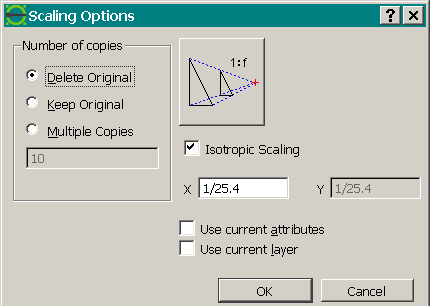
To adapt the Drawing Preferences to inches:
5. Set Main Units:
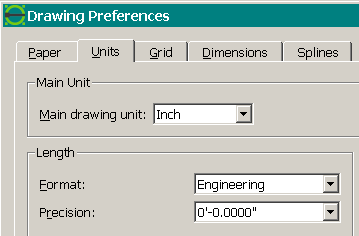
6. Adapt Dimensions. You could do it with General Scale 1/25.4, but better let it at 1 for possible later print scaling and change the size values individually. You can later use these settings for all your inches drawings.
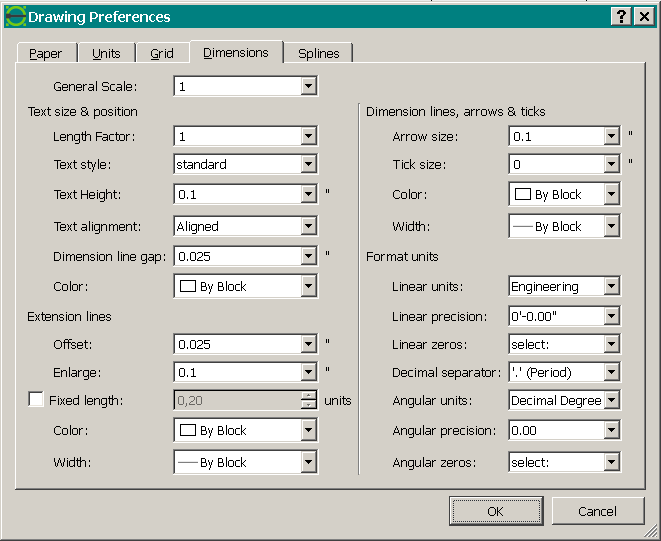
And save it under a new name of course.
mm_to_inches.dxf