Windows Installer
|
I've been using v2.1.3 for a year or two. Now I want to upgrade to v2.2. I downloaded the installer from Github and it ran. Generally, it seems to have installed most of the app successfully. When I start the app, the main window appears but an Error window popup says "Import error: error opening DXF/DWG file". I can close that error window, and the app is mostly working.
Was I trying to handle the installation incorrectly? I had (still have) v2.1.3 working with some drawings in my files. I installed v2.2 in a new directory - not to replace v2.1.3. I didn't know if it could automatically work with the 2.1.3 drawing files - and, I wanted to try it out first. But now I see that even the application settings are common between the two versions - if I change them in one, it changes them in both. I was trying to do the download carefully, but it was pretty automated and kind of got ahead of me. There seemed to be a lot of extra information and advertising, where a clean download and install would have been much appreciated. So, it looks to me that v2.2 wants to read the design files created in 2.1.3. And I guess I should abandon v2.1.3 and just use v2.2 with the earlier design files. Is that the application plan? That would leave me with that original error message - "Import error". Any ideas on that? |
|
The application settings are stored in the Windows registry, outside of the LibreCAD installation folder, and stay there even if you delete, reinstall or upgrade LibreCAD. That's why the settings for the two versions you have installed get coupled.
You can abandon v2.1.3 without any fears, 2.2.0 rc is better in many respects and fully compatible with older drawing files. The only little incompatibility I have experienced is with fixed length dimension extension lines, if you use them, as they are handled differently in 2.2.0 rc2. If you still want to keep a 2.1.3 version to feel save, you can use a portable version from portableapps.com. This keeps all settings within it's own folder and so doesn't interfere with a normal install. You even can use several installs with different settings if you like. |
|
Thanks for that clarity. After backing up my 2.1 drawings and working with them a little bit in 2.2 I've decided to just work with 2.2.
After making 6 or 7 drawings in 2.1 and some frustration trying to fix a few remaining quirks, I started looking at 2.2. One problem I had in 2.1 seems to be worse in 2.2. I have simple drawings with dimensions. The dimension text (size) usually is too light to read and would not Bold. I managed to almost fix it in 2.1 by enlarging the text slightly. But a few of the dimensions just would not darken, even though they look identical to the others. The problem seemed to get worse in 2.2, and I haven't been able to correct any of the dimensions on any of the drawings. Is this a known worse problem in 2.2? |
|
This post was updated on .
I don't know of anything worsening with 2.2.0. It probably just has to do with your drawing settings. Best you provide a sample file here with More v - Upload a file. I can have a look at it then.
And tell what scale the drawing is intended to be printed. |
|
In reply to this post by PatrickNC
interestingly i was not getting the "Import error:" dialogue in release 2.2.0-rc2, but having installed 2.2.0-rc3 on top of release 2.2.0-rc2 a few days ago (using the windows installer, as i had with 2.2.0-rc2 on top of an older portable or windows installer version, whose number i dont recall) i do now get this specific "Import error:" dialogue with rc3. hoping for some recommendations on how this is fixed whether it is an artifact of an upgrade install to a previous version and whether a fresh install (after deletion of previous version or versions) may or will correct the issue... |
Re: Windows Installer - Error message
|
Administrator
|
First, I don't think that this is anyhow related to the setup or previous installed rc2 version.
DXF/DWG reading is included in the application direct, it has no external components which may mismatch. There were major improvements in libdxfrw because of some serious vulnerabilities. The modifications were tested to create the same output before and after to ensure same behavior. But there were only a couple files which may have not reached all changed branches of the library. So I assume that your issue is somehow related with these improvements. In this case I'm afraid, that you can't do anything on your own. If you can share the file in question in public, you can post it here with a reply. Upload a file is available with the More button. Otherwise contact me by email through my profile and we can transfer it in private. Anyhow, I think this is the only chance to solve this and it's important for us to find the cause as it could affect others too. Many thanks for reporting!
investing less than half an hour into Search function can save hours or days of waiting for a solution
|
|
thanks for the reply - it prompted me to look at the application settings - i had been running the portable version from a usb stick or ssd that was mounted as R: drive, and the application settings dialogue looked like this:
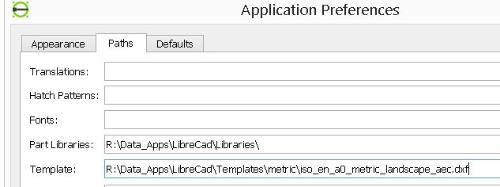 now that i am running the windows installer version on my C: i will have to modify the application settings to suit. so i deleted the Template setting (file and path) leaving it blank and the error message no longer appears! my bad.  |
Re: Windows Installer - Error message
|
Administrator
|
Did you feel the quake from the mountain that fell from my heart
 . .
I'm glad that you figured this out and it was not the libdxfrw changes that caused it. Thanks for sharing your solution.
investing less than half an hour into Search function can save hours or days of waiting for a solution
|
|
Never too late -- I can confirm the post by Andykmv, on the cause of the Template error I asked about in the first paragraph of this thread. Now, I blanked the Template Path in the Application settings and the startup error went away! In my case, my Path entry was a directory path only and did not specify a file. The directory exists, but it was empty. The message, "Input error: error opening DXF/DWG file", actually, in this case, indicates it could not find a DXF or DWG file, as the directory is empty.
Perhaps, either no message, or a message that no template file (maybe with the directory) was found would be better. The current setup could display a lot of error messages for some installations. |
«
Return to LibreCAD-user
|
1 view|%1 views
| Free forum by Nabble | Edit this page |

