Hi friends, is there any news for fonts options?
I mean, add the possibility to use TTFs AND OTFs in the text editor and in the dimension dialogue.
Moreover having a fixed extension line offset is alredy implemented on beta 2? For example, enter a number to define the extension.
Perhaps I am asking too much... I tried to do it myself, but I have no knowledge about programming, and there is no guide for dummies from zero... Plus I'm working hard in this time and I am still working on the user quick manual.
Anyway, if you look at my pictures you can understand what I mean. The feature that I mean are highlighted in orange.
keep on rockin' guys!
Claus
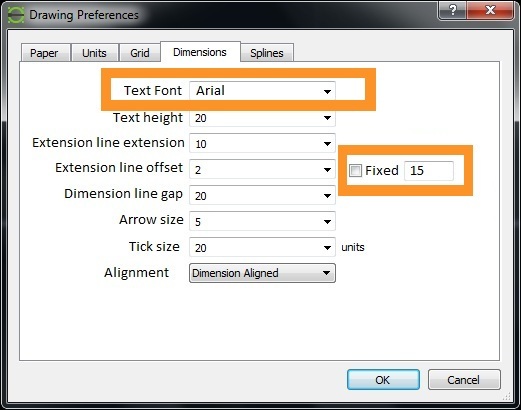
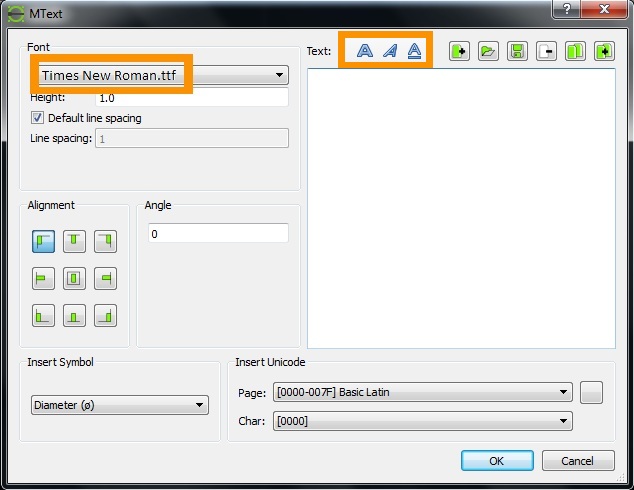
...the problem is not the problem, the problem is your aptitude about the problem...