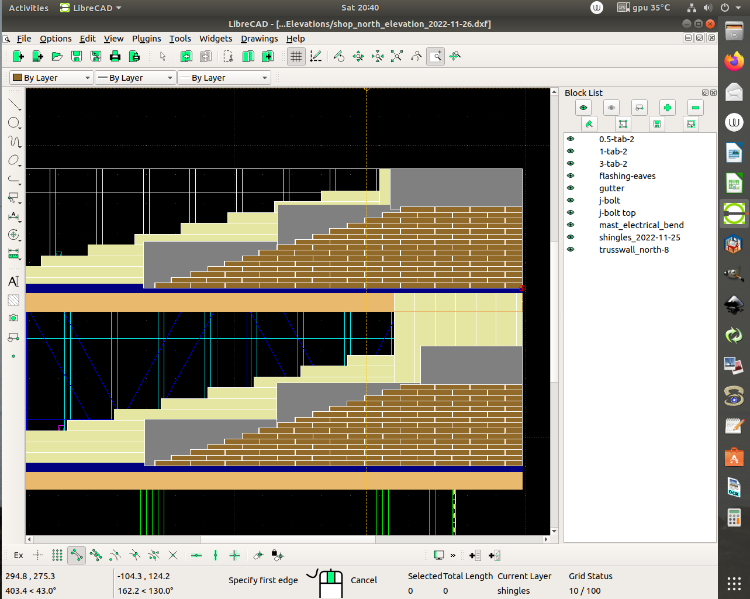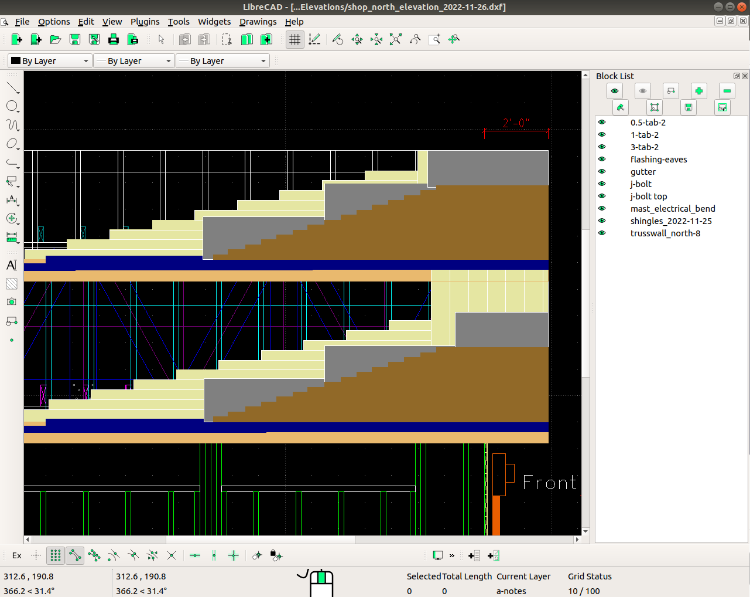Am drawing a building plan in LibreCAD 2.1.2 with Ubuntu 18.04.
After many years of appropriate behaviour, it now corrupts certain blocks when the file gets opened.
I tried version 2.2.0 appimage and had the same, and worse results (each inserted block became a new block in the block list, as well as corrupting the blocks in the drawing).
Blocks were created on two layers in order to simulate 3-tab asphalt roofing shingles and parts thereof.
Layer one was the outline shape and shingle colour.
Layer two was black lines (white on screen) to show the tabs and shingle outline (since i do not know how to filll a shape with a different colour than the layer).
A partially shingled roof was imported from another drawing as a block, and moved into place. All good.
The file was saved and closed.
When the file was opened the shingle outlines disappear leaving a single colour.
Repeated a few times with same behaviour.
See screen shots of two versions.