Hi,
Suddenly, the crosshair cursor decided to change from the standard, easy to use:
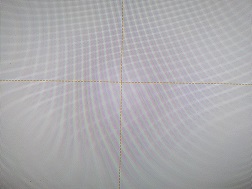
to a new one. This only changes when using parallel lines and modify tools.
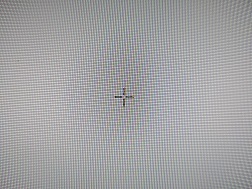
(hope the pics come out - all I've got here is a path).
Just in case, the new one is a small grey cross and fuzzy that does not snap onto anything.
The old one, an orange dot-line cross that spanned the screen and snapped to entities.
When using parallel lines, the new parallel line does not show up, either side of the original so I have to draw it.
I haven't changed any settings and still working on the same file.
Using Windows 10.
Help please.