I like to let Librecad do frequent autosaves, so I set it to one every minute. Since my update to Ubuntu 18.10 an inconvenience occurred.
Normally the status bar has two "lines", as seen in the image below:
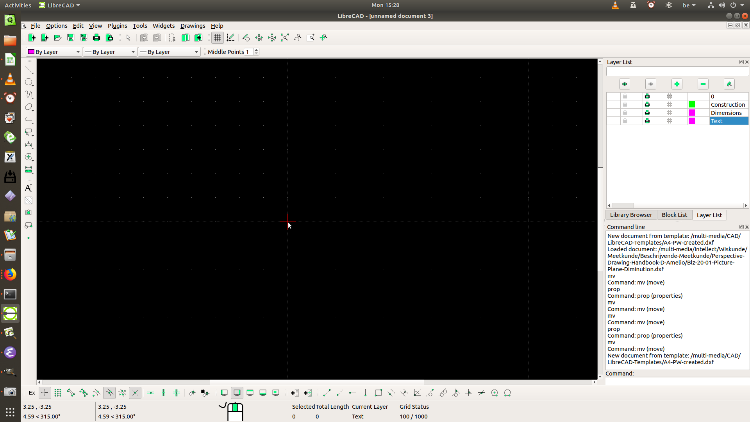
During autosave however, the status bar only has one "line":
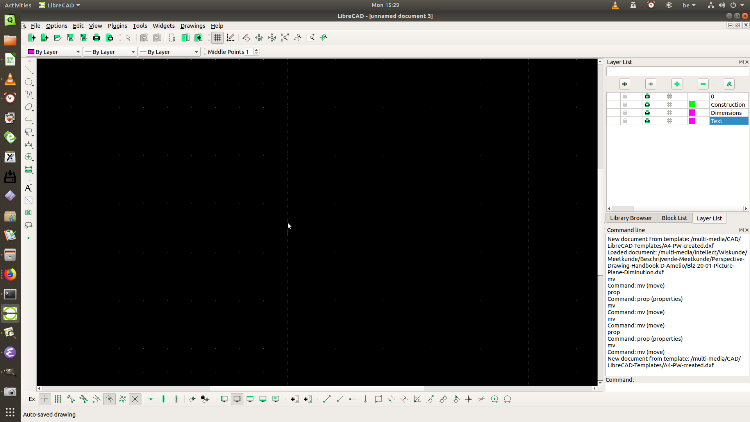
The unpractical effect is that every time Librecad is autosaving, the drawing "jumps" "one line" down and up.
(The cursor is at (0,0) in the first image, but at a higher point during autosave). Quiet annoying, especially when you want to click somewhere at that moment...