Hi,
I need to cut out and get rid of a section of a drawing as per below:
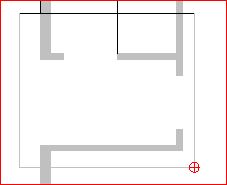
The 'cut' tool does nothing. Unfortunately, I filled in the walls, which I can't unfil.
So, 2 questions:
1. How do I get rid of this section?
2. How do I unfill my walls?
Thank you in advance