dimension location editabel? (Looking for workaround AND new feature: "decimal *without leading "0." )
|
Hi guys
My request for a new feature is as follows:please introduce a entity format "decimal *without leading "0." (There is no way to mix up 48cm and 48m between architectural ticks. But omitting "0." saves much space when and where you need it; if you have a 16cm thick wall in scale 1:100, "16" will fit between -/--/-, "0.16" won't (and thus will possibly overlap with an adjacent number).) The problem: While adding dimensions to an architectural drawing, I ran into problems with the size and/or location of the numbers. In very common situations where you need to dimension small, adjacent spaces, either you have to select the size of (all) the numbers very (=too) small or *some* adjacent numbers overlap. Both not desiderable/acceptable in a professional environment (all other shortcomings were manageable). So, apart from my feature reqest, my questions are: - Is there a way to move the dimension numbers *without* moving the dimension line? - 0r is there a way to delete the leading "0." manually? BTW: more generally: Is the a way to edit text with is already placed somewhere (I currently I delete and recreate such texts)? |
|
#select the dimension line
#"Modify"->"Explode" #"Modify"->"Edit Entity Geometry" #select the dimension text/value |
|
In reply to this post by mhld
Hi mhld,
I don't know your LC version, anyway in version 2 Is there a way to move the dimension numbers *without* moving the dimension line? TO MOVE THE DIMENSION NUMBER: As you maybe already know you can change the text offset in Edit>Current Drawing Preferences> Dimensions> Dimension line gap. Anyway: - You have a dimension (pic 1) - Select the dimension, now it will appear dashed and its color will change (pic 2) - Just move the blue dot by clicking on it and keeping clicked, so you'll move the dimension's number! (pic 3) 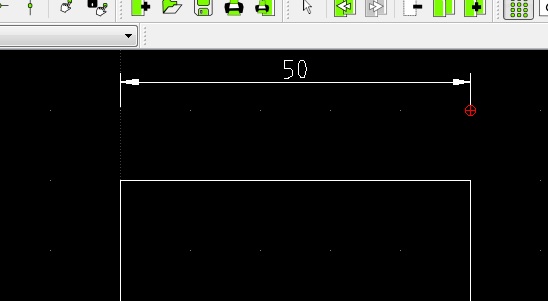 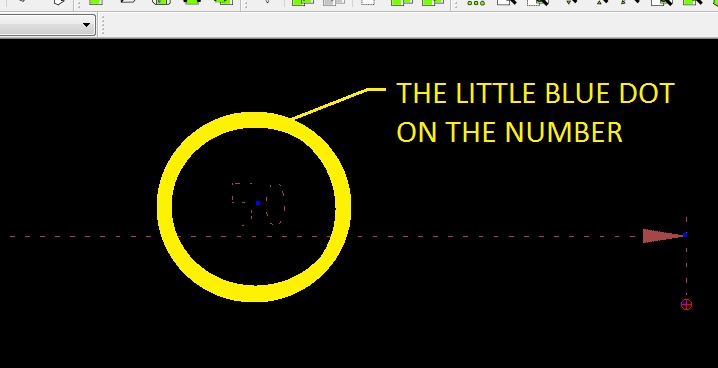 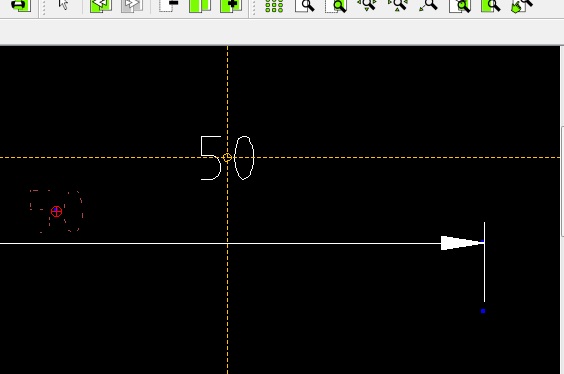 0r is there a way to delete the leading "0." manually? TO CLEAR "0.VALUE" 1 - Be sure that TOOL OPTIONS bar is active (if not: right click randomly on a free area on horizontal bars and activate Tool option) - Click on dimensions icon and choose horizontal/vertical and so on... - A menu on the tool options bar will appear containing a LABEL icon. (pic A) - Here you can change the dimension (you can even write a text!), and you should be satisfied now! (pic B) - In your case I changed from 100 to .10 to show the result. I had to turn the grid off to make the picture more readable (pic C) 2: If you have already given the dimension: - Simply go to Modify>Edit Entity eometry, click on the dimension that has to be modified - In "Label"insert the value that you need and that's all! (pic D) 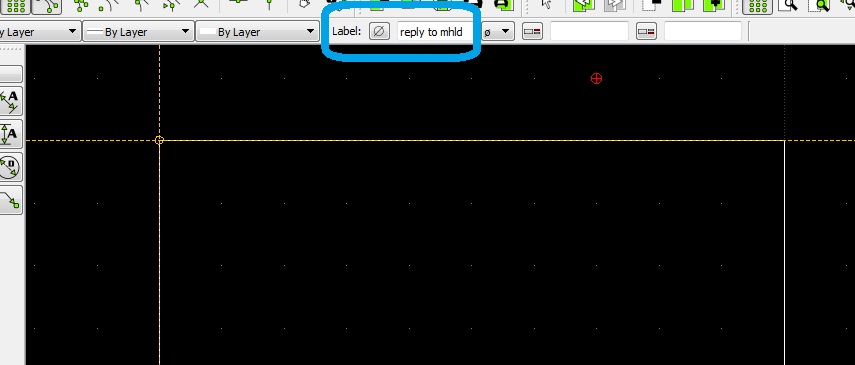 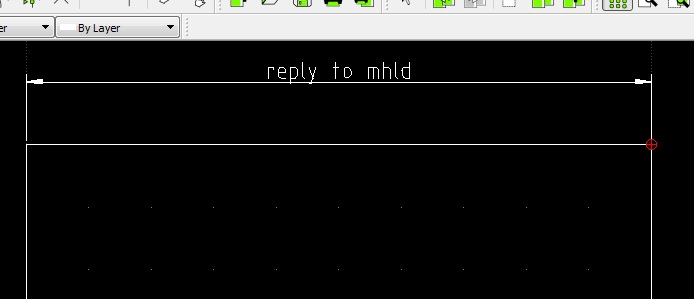 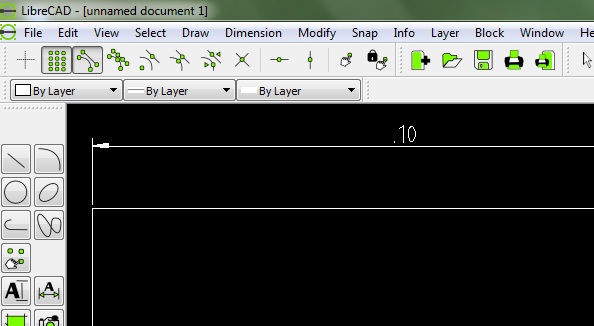 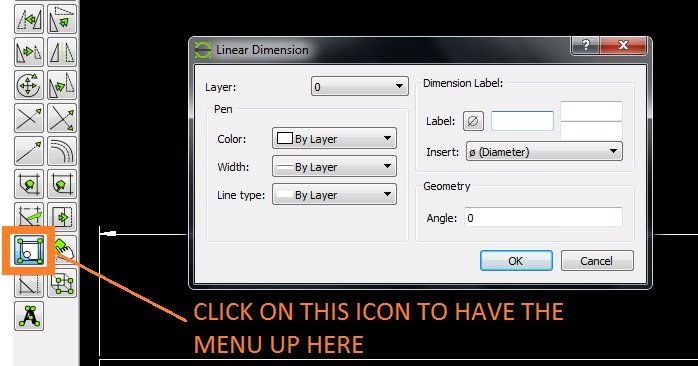 So... Actually you can have both of your requests satisfied! I hope I have been useful! Bye!!! Cla
...the problem is not the problem, the problem is your aptitude about the problem...
|
|
This post was updated on .
Thanks to both of you for your answers, which seem to solve my problems.
As currently *all* dimension numbers (on a seperate layer) are too small (I choose a very small size in the drawing's dimension settings to avoid overlapping numbers ;-) which unsurprisingly now results in very small sized numbers) is there a way to make them bigger *all together* in a first step? Then I could edit, where needed, the leading "0." and the location of the number as you described in a second step. Or do I need to raise the size of each dimensioning number one by one? EDIT:// ok, found it myself: the setting in the drawing settings/dimensions settings affects the size still after the dimension is placed. Answered. |
«
Return to Suggestions & Feedback
|
1 view|%1 views
| Free forum by Nabble | Edit this page |


